
Bhavin Vasa
Sports journalist. Big cricket and football fan. Been writing sports news for many years and now developing my own sports and betting website with honest and professional reviews.
Main info
LeoVegas is a one-stop destination for gambling enthusiasts. From an extensive collection of sports, lucrative sports bonuses, to competitive odds, punters are in for numerous benefits.

If you love online betting, there is no way you can miss out on LeoVegas. The bookmaker attracts new players through lucrative bonuses and an easy sign up process. Here is a step-by-step guide to assist you with the registration:

The set of details required to sign up at LeoVegas includes:

Here is a quick instruction for newbies to login at LeoVegas:
NOTE: Always remember to check the personal details again before confirming registration carefully.
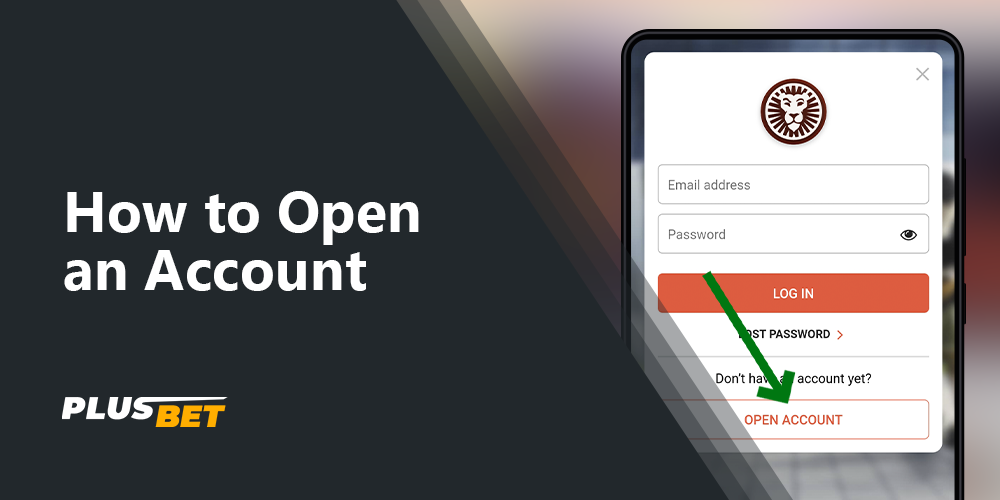
Being the “King of Mobile Casino”, it gives punters full access to the full-fledged benefits and features of its sportsbook via mobile betting apps. To login via mobile, follow the given steps:

The LeoVegas offers new customers a 100% Deposit Bonus for up to ₹10,000. It means if you deposit Rs. 10,000, you will get an additional bonus amount of Rs.10,000, taking your account total to a whopping Rs. 20,000. This is a good amount to start your betting journey.
Players can become eligible for the bonus only after they make a minimum deposit of Rs. 1,000 and bet on odds of 1.80 or higher at LeoVegas Sports. The wagering requirement is 8x the bonus amount.
Read more about all Leovegas bonuses.

No player can dodge the LeoVegas Verification process. Without completing the KYC verification of your LeoVegas India account, you will not be able to withdraw your funds. This is as per the operator’s MGA license regulations for security reasons and the client’s identification. Here’s how to verify Leovegas account:
Open the Leovegas homepage and log in. After that, head to the verification section.
The assortment of documents you need to upload is based on the payment methods you have opted for. However, generally, these include:
| Proof of identity | Copy of your passport, both sides of your national ID card, or drivers license. |
| Proof of address | Your bank statement or A utility bill not older than three months, or an official document issued by your government. |
Wait for the LeoVegas team to finish the account verification.
Yes, since LeoVegas is an off-shore gambling company based in Stockholm. According to the Indian gambling rules, it is completely legal to sign in at LeoVegas and start betting.
LeoVegas sign up is very easy and takes only a couple of minutes to complete the five registration steps. Click on “Register Now,” provide the asked information, verify your account, make a deposit and start playing.
Setting a new password if you have forgotten your last one is an easy task. Click on the “Lost Password” tab on the casino’s website and provide the email address you used to create a LeoVegas account. Click on “Get new password” and open your mail. Now follow the instructions sent in the email.
No, each player is allowed to open only one account with LeoVegas. If you are caught with more than one account due to any reason, strict actions will be taken against you. However, you can still update your current account if your details have changed by contacting our customer support team.
The LeoVegas verification duration can vary. You will receive a confirmation email as soon as your documents are checked and verified by the sportsbook. However, if some issue occurs, you will be contacted accordingly.
You can delete your LeoVegas account for definite and indefinite periods and even forever. Go to your profile and click on “Self Exclusion.” Select the period you want to close your account for. Choose a duration, if applicable, and hit the “Confirm” button.
