
Bhavin Vasa
Sports journalist. Big cricket and football fan. Been writing sports news for many years and now developing my own sports and betting website with honest and professional reviews.

Indian players will be happy to learn that they now have the option of leveraging Batery’s amazing odds and promotions on the go as well. Thanks to the Batery app, they can get access to varied bonuses such as 15% cashback on cricket bets, accumulator insurance as well as deep and diverse betting markets available for in-demand sporting disciplines such as cricket, football, and tennis.
Sign up today to grab a special sportsbook bonus capped at 25,000 INR. The money can be used for any type of betting within the Batery app.

The most recent update to the app added fantastic new features for both sports betting and casino gaming, making it one of the best applications available to Indian bettors. Batery app automatically adjusts to the dimensions and resolution of your screen and features a fantastic, user-friendly design that makes navigating the sportsbook a breeze.
Users of the mobile software will be updated on the latest sporting events, results, and informed of any available incentives. Both Batery APK and IPA download processes are swift.
| Current Version | 1.5-i-r |
| Supported Mobile Systems | Android and iOS |
| Installed App Size | 16.97 Mb |
| Deposit Instruments | UPI, PhonePe, Paytm, AstroPay, Crypto, and Binance Pay |
| Services Offered | Cricket betting, sports betting, in-plays, crash games, live casino, slots, and more |
| Welcome bonus for Sports | 200% bonus with a limit of 25,000 INR |
| Welcome bonus for Casino | 150% up to INR 25,000 + 200 FS with promo code PLUSBAT |
| Cost | Batery APK or IPA download is free |
| Automatic Updates | Yes |
| Available in India | Yes |
Before you choose to go through Batery app download, it’s vital to weigh in all pros and cons. The quality of the app is very high, but some of the cons may discourage several Indian bettors:
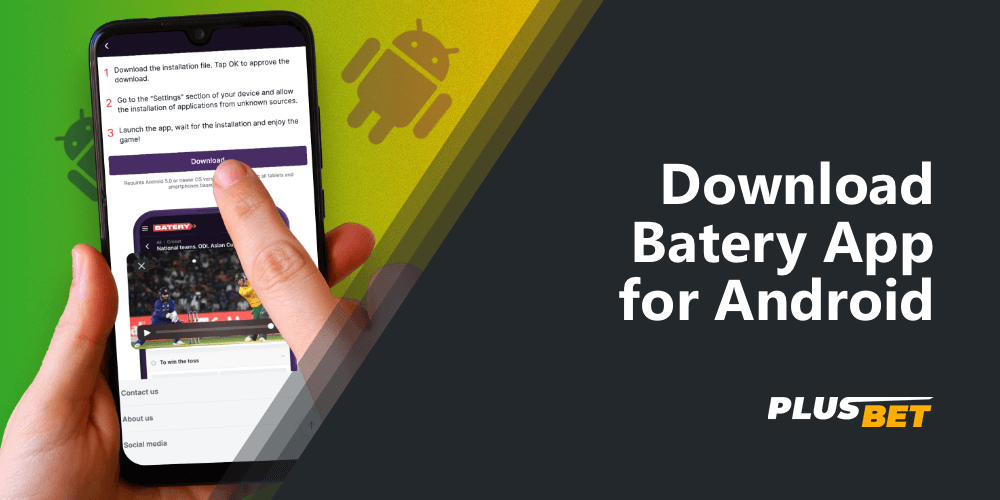
All bettors with compatible Android devices can freely download the app before taking advantage of the sportsbook’s advantageous offers. Here is what you need to do:
Reach the website using any convenient mobile browser
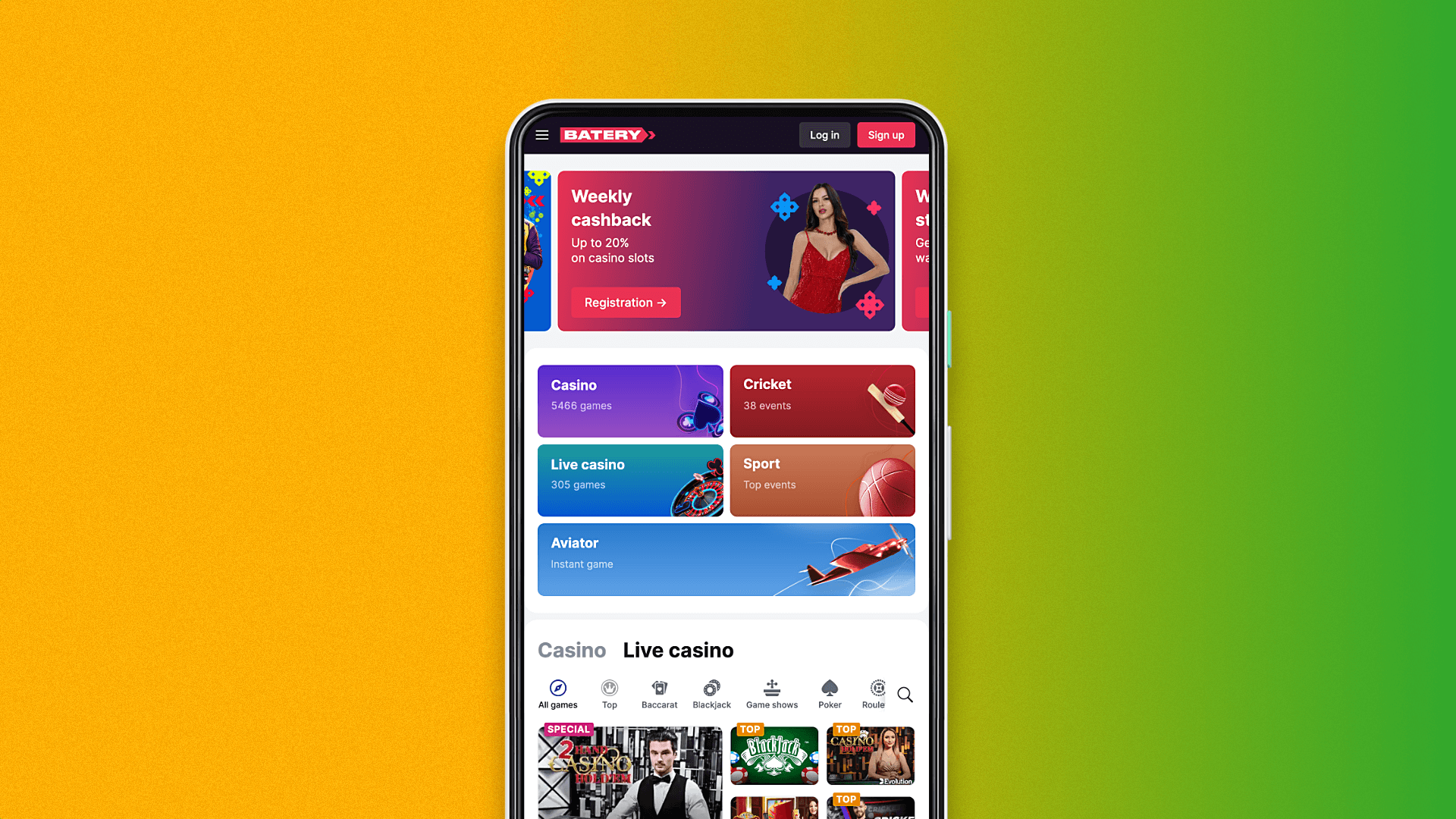
Tap on the three-line icon in the top left corner of the screen
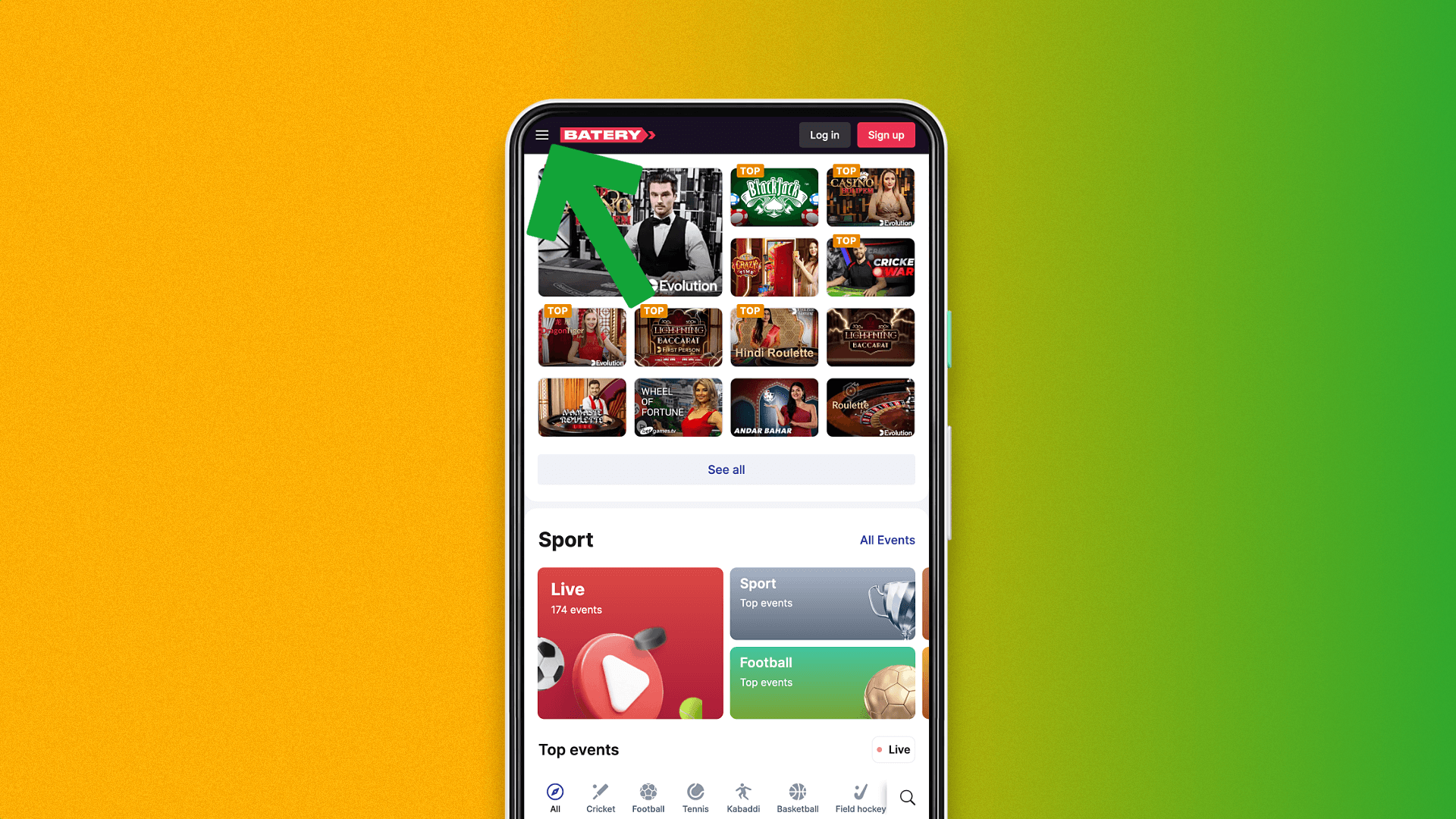
Scroll the menu until you see the line that says “Apps”
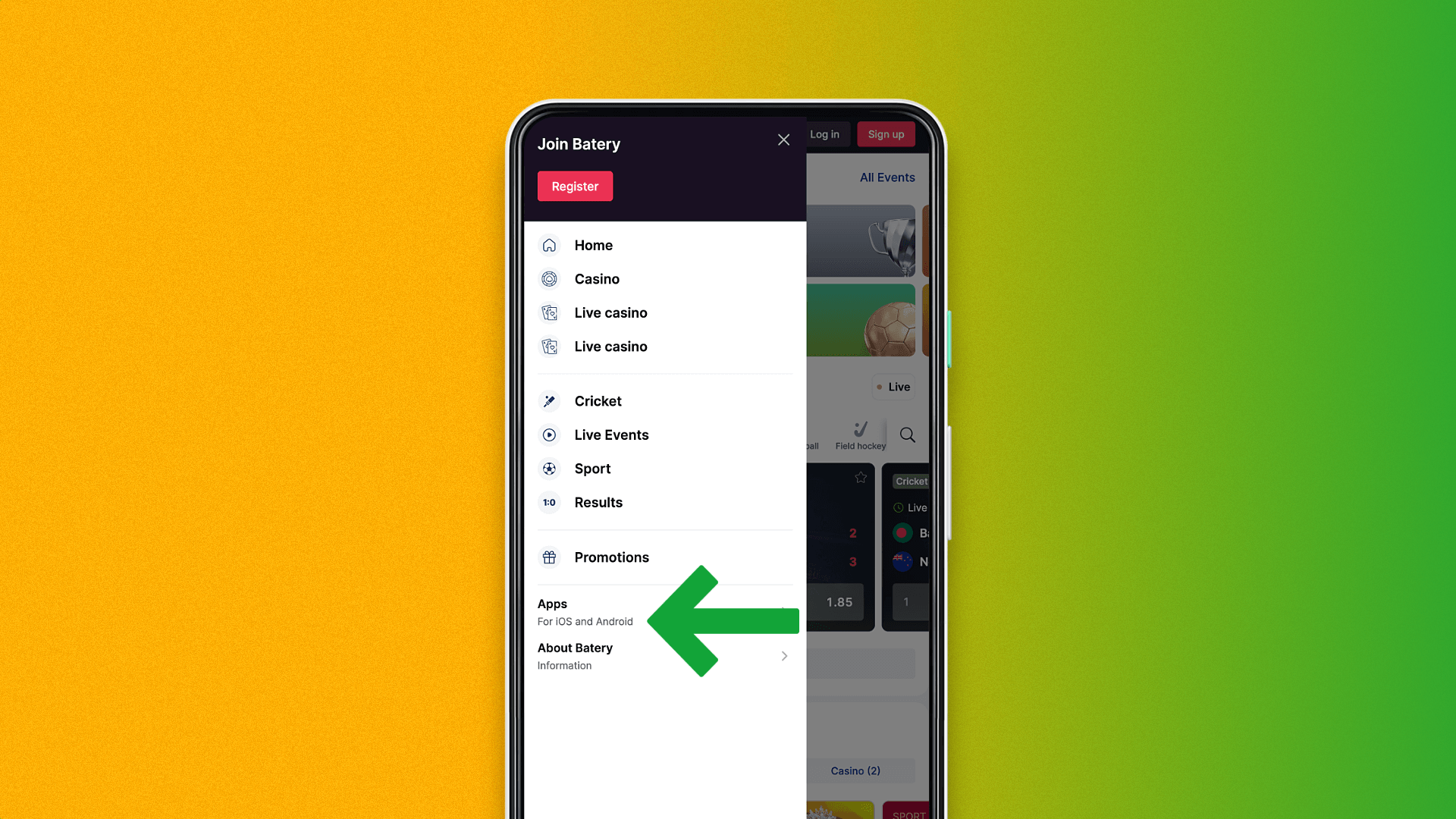
Tap on it to be transferred to the download page
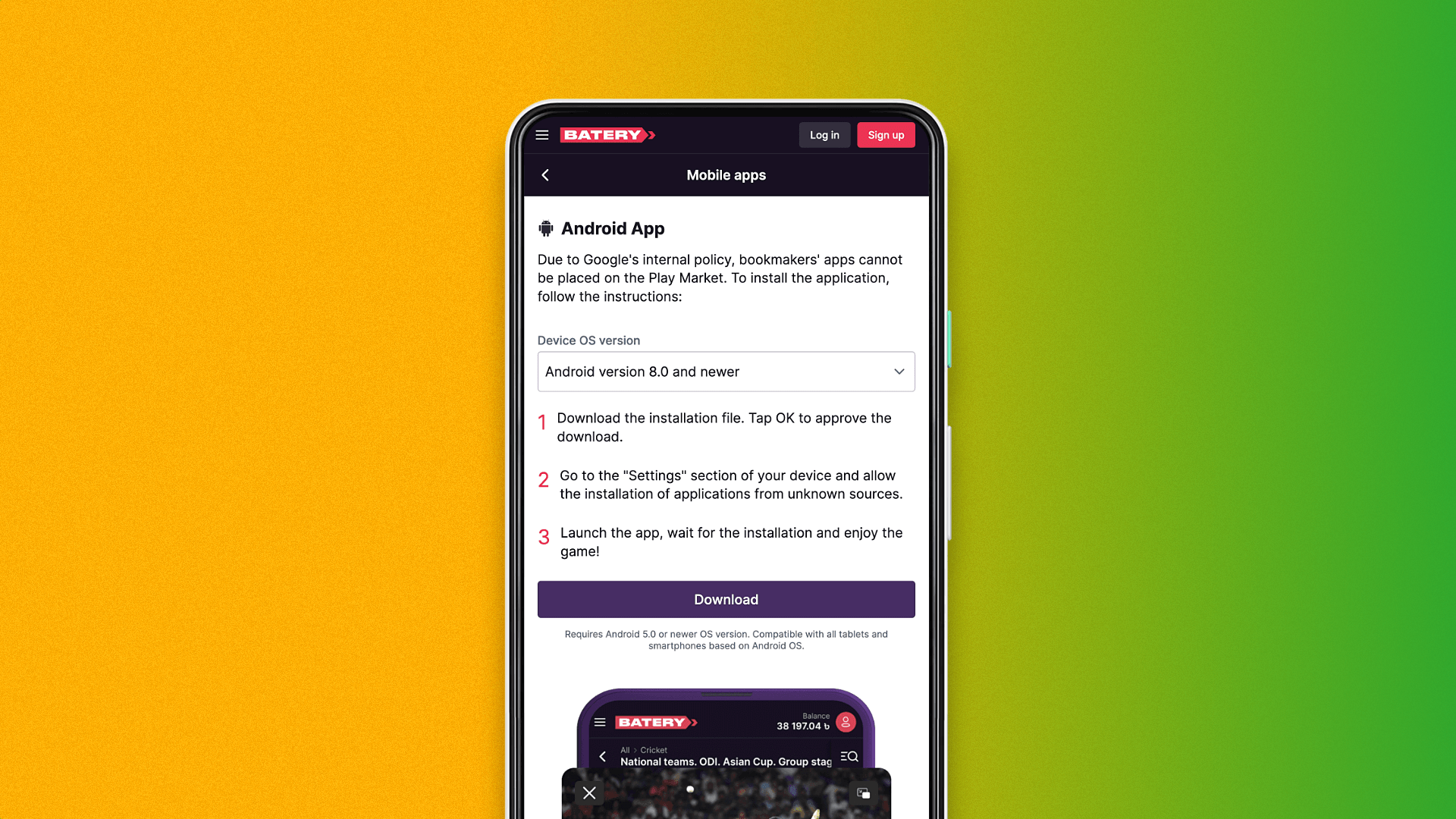
Select the Batery Android file type based on your device’s OS version – Honor, Huawei, Samsung, Android 5.0 to 8.0, or Android 8.0 or higher
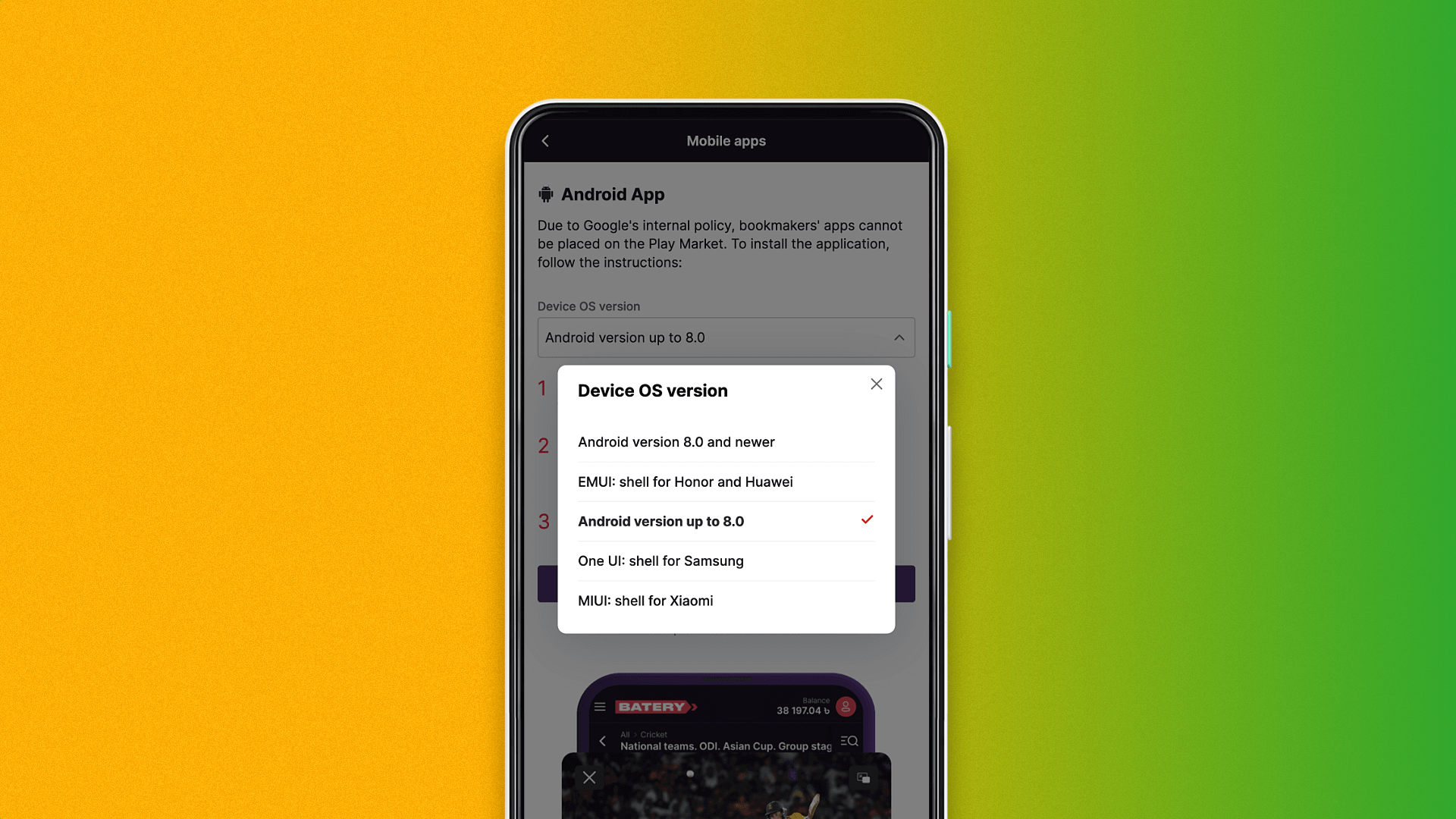
Press the download button to start the process
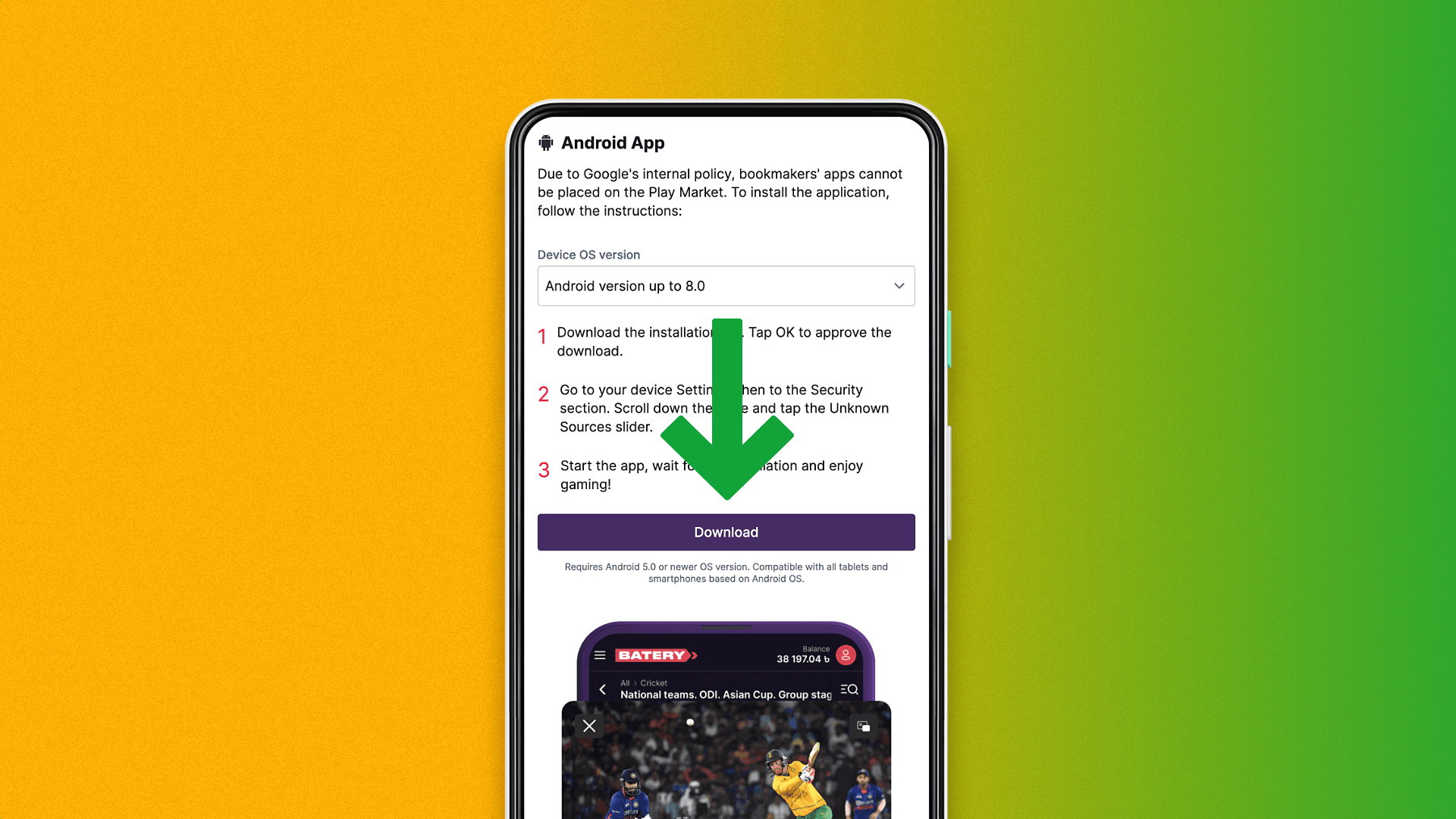
Ensure that your device allows the installation of third-party apps
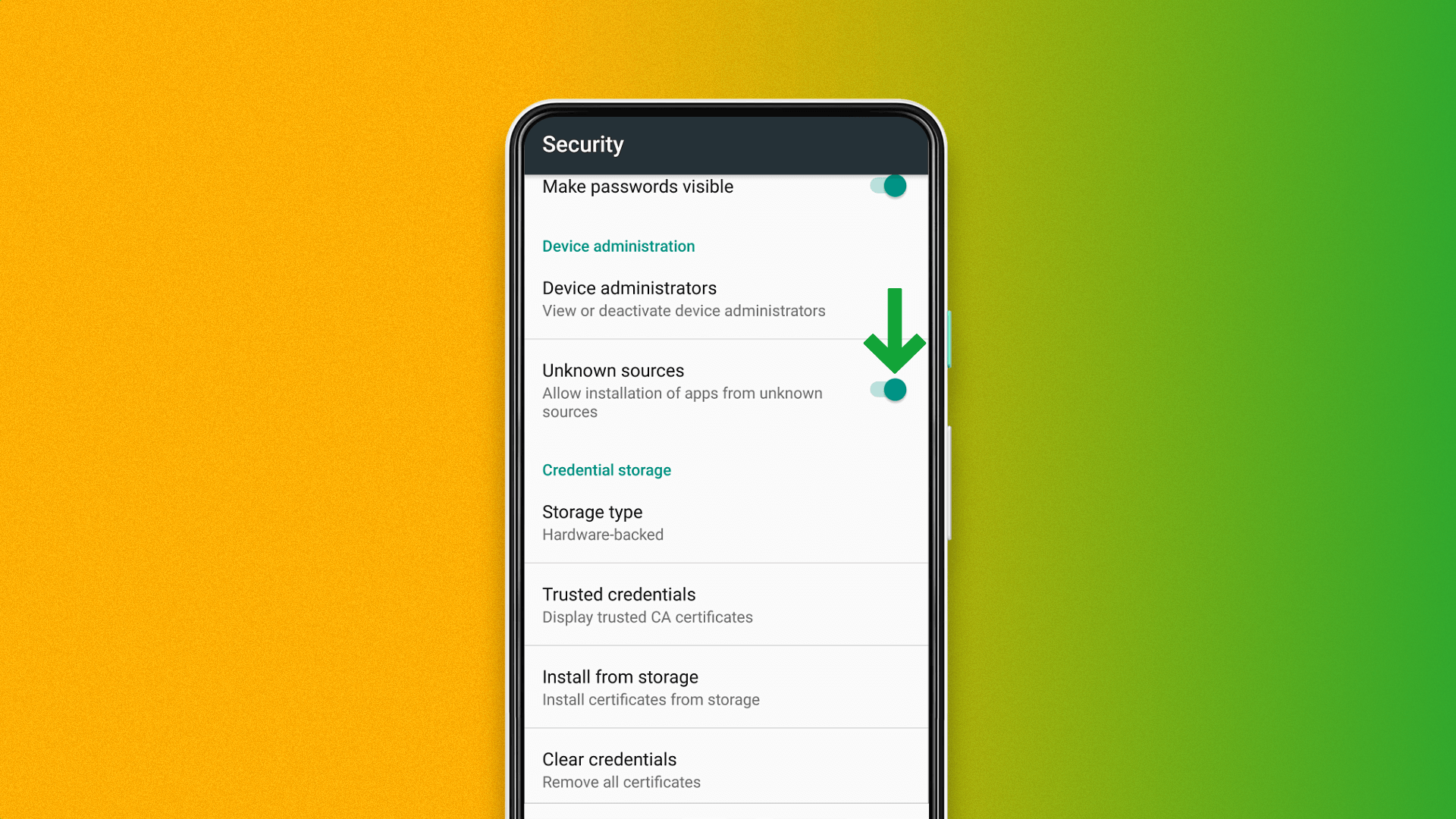
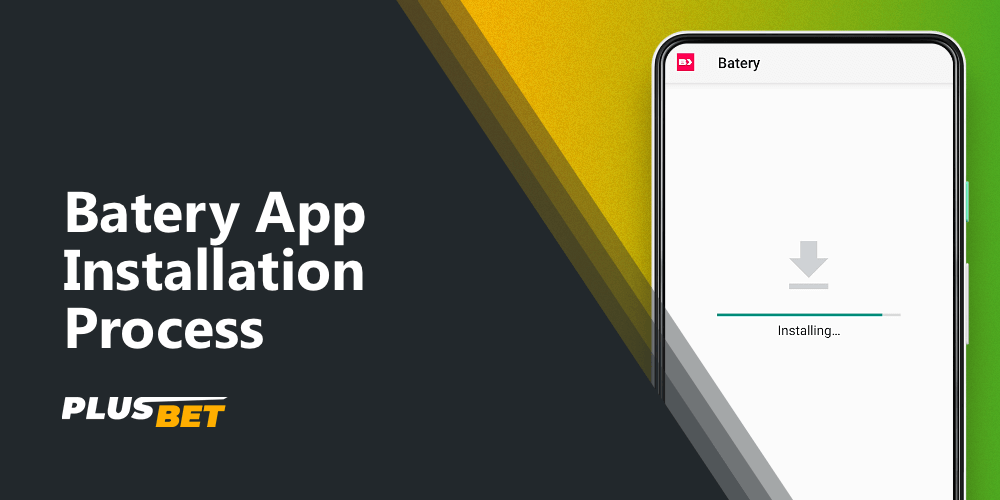
The process of Batery APK download should not take more than a minute. After that, you will need to launch the installer to set the application up on your device. Here is what needs to be done:
There are some hardware and miscellaneous prerequisites that must be met before you can use the Android app. Here they are:
| Stipulations | Details |
|---|---|
| Android OS version | 5.0 or later |
| RAM | 1.2 GB and above |
| Free storage space | At least 100 MB |
| Web connection | 3G, 4G+, or Wi-Fi (strong signal) |

iPhone and iPad users can enjoy the same level of convenience, thanks to the presence of the Batery app iOS. Here is what you must do to download the software:
Since iOS devices go through the installation process in an automatic fashion, all you need to do is:
There are modest hardware requirements that must be met in order to efficiently run the Batery iOS software. Here are the key stipulations:
| Stipulations | Details |
|---|---|
| Android OS version | 9.0 or later |
| RAM | 1.2 GB and above |
| Free storage space | At least 100 MB |
| Web connection | 3G, 4G+, or Wi-Fi (strong signal) |
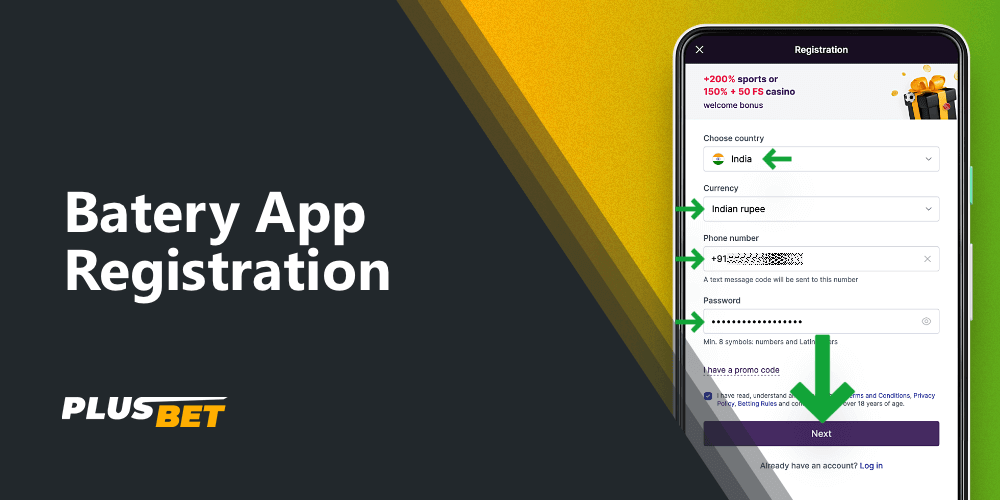
Before making winning bets on cricket or taking advantage of the sign-up bonus, you need to create an account with this sportsbook. The process can be completed via the app by following these steps:
Similarly, logging in via the Batery app is not a difficult process. Here is what you must do in order to complete it:
In case you forgot your password, the Batery app can be used for recovery – simply tap on the “Forgotten password?” link under the text boxes.

High-odds bets, fast deposits, feeless withdrawals, and all incentives are all accessible from your mobile device after you go through Batery download and installation. Naturally, betting is the primary activity the app will be used for. The following steps must be taken to create your first bet:
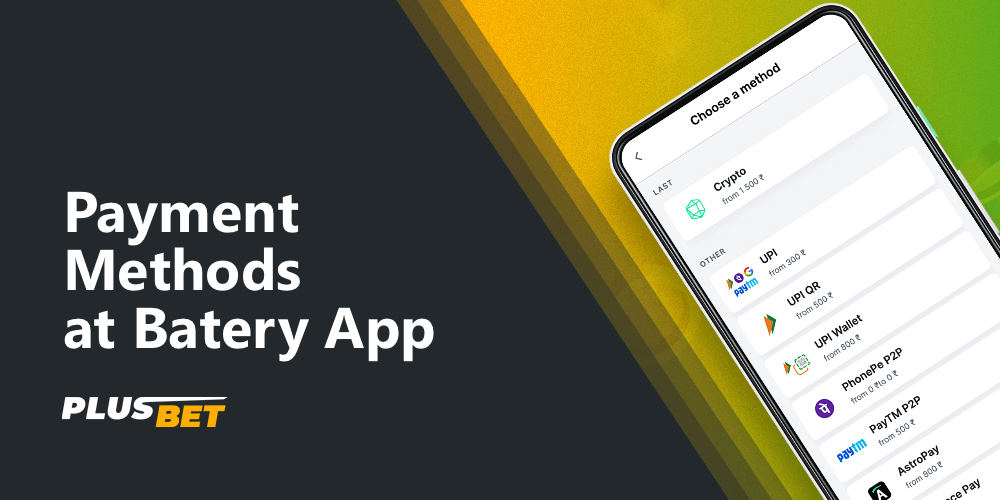
The mobile software offers you access to the full extent of payment instruments available on the PC site. You can still make fast and secure deposits and withdrawals through the following methods in the Batery app:
| Payment Tool | Deposit Limits |
|---|---|
| UPI | 300 – 75,000 INR |
| UPI QR | 500 – 50,000 INR |
| PhonePe P2P | 500 – 50,000 INR |
| Paytm P2P | 500 – 70,000 INR |
| UPI P2P 2 | 500 – 50,000 INR |
| AstroPay | 800 – 400,000 INR |
| Crypto | 1,500 – 500,000 INR |
| Binance Pay | 400 – 100,000 INR |
For withdrawals, there are 3 available instruments presented in the Batery app – Paytm, IMPS, and AstroPay. Here is the key information concerning payouts:
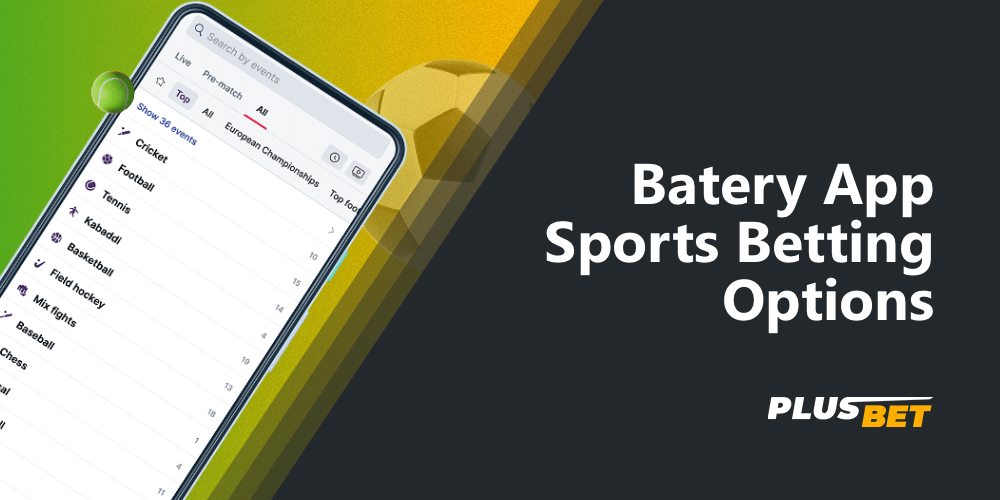
There are 35+ sporting disciplines available for betting. Each provides players using the Batery betting app to place bets on national, international, and even regional competitions. Big cricket or football matches boast at least 700 different betting markets with incredible depth. The most popular sporting disciplines in the Batery mobile app are:
Players seeking a more dynamic experience are welcome to try betting in the live mode. Using the Batery app, you still get access to such amazing features as live game broadcasts in HD, dynamic odds, real-time notifications, detailed statistics, and beyond.

The mobile website is an option for people that choose not to download any external software or don’t have enough storage required to install the Batery app. This type of mobile experience also permits you to use all the features in addition to regular sports betting – bonuses may be used, live match feeds may be watched, etc. Thanks to the cutting-edge encryption, the mobile version is also 100% safe. Your transactions and personal information are protected by the robust SSL protocols.
To make sure that you made the right choice, examine the following table highlighting the differences between the Batery app and the mobile version of the website:
| App | Mobile Website |
|---|---|
| You have to download and install the app to use it | Can be accessed via any browser |
| Swift launch by tapping on the app’s icon | You need to first launch your browser and navigate to Batery’s URL |
| Batery app has a tailored, refined mobile interface | Responsive interface, quick to adapt to different screen dimensions |
| Requires internet connection to work | Requires stronger internet connection to work since some elements need to be re-downloaded |
| Batery app requires you to download updates manually | Updates automatically |
| Push notifications and further device integration | Limited device integration |
| At least 16.97 Mb required for a clean install | No storage usage beyond your browser’s cache |
| Has hardware requirements | Works on every smartphone |
| May use more system resources | Lighter on system resources dedicated to the stand-alone Batery application |
| Generally runs faster due to optimization | Speed may vary based on your internet connection or browser performance |
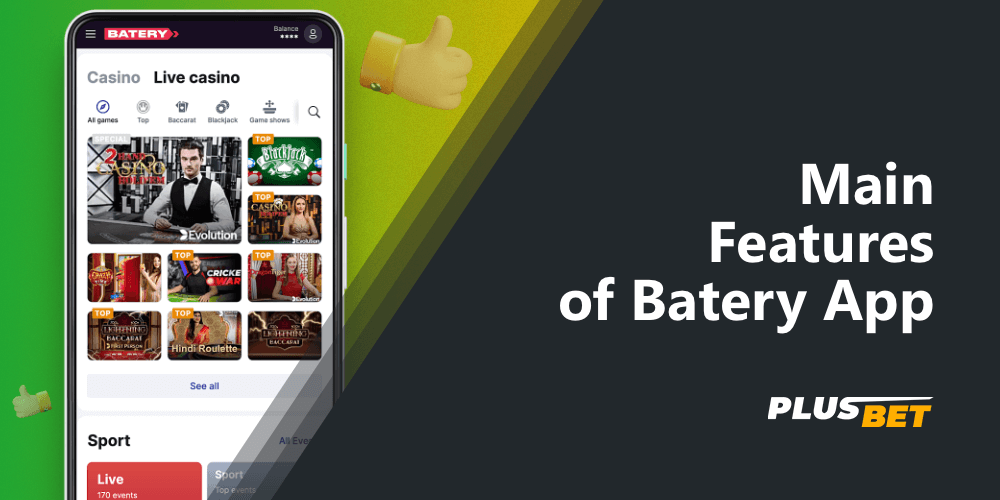
There are certain features that you have to keep in mind before using the app. Take a look at the list below:
It is also worth mentioning that Batery India regularly improves its app by adding new, useful and interesting features to it. So, don’t forget to regularly update the app to the latest version.
No. Even if you download the app, you won’t be able to actually place bets or play casino games in it. Some features may work offline, but you won’t be able to log in.
No, there’s no stand-alone app for casino gambling. The entire gaming library is seamlessly integrated into the regular app.
Batery app offers a higher degree of customization when compared to the mobile site. The latter depends entirely on your browser’s settings.
As of right now, there are now active bonuses tailored specifically to the Batery app users. However, there are still 6 ongoing sports bonuses and 7 casino prizes in addition to promo codes and various other incentives.
The process of downloading and setting up Batery APK or IPA should not take you more than 2-3 minutes.
