
Daanish Kaul
I’ve loved watching sporting events with the whole family since I was a kid, I’m a particular cricket fanatic and I even played as a student myself, so I know all the ins and outs of sporting events very well.

What’s available in the BC.Game app for players from India – the main features of the mobile application. Instructions for Indian players on downloading and installing the mobile app on tablets and smartphones with different operating systems.

The BC.Game app allows players to play casino games and place sports bets anywhere. With the app, all you need is a stable internet connection. It has the same functionality as the main website. You can participate in the BC.Game bonus program, spin the wheel of fortune, watch live streams, and much more.Check out our detailed review of the BC.Game crypto app to learn about all the program’s features, advantages, disadvantages, and other peculiarities. You’ll also find detailed instructions for downloading the mobile app.
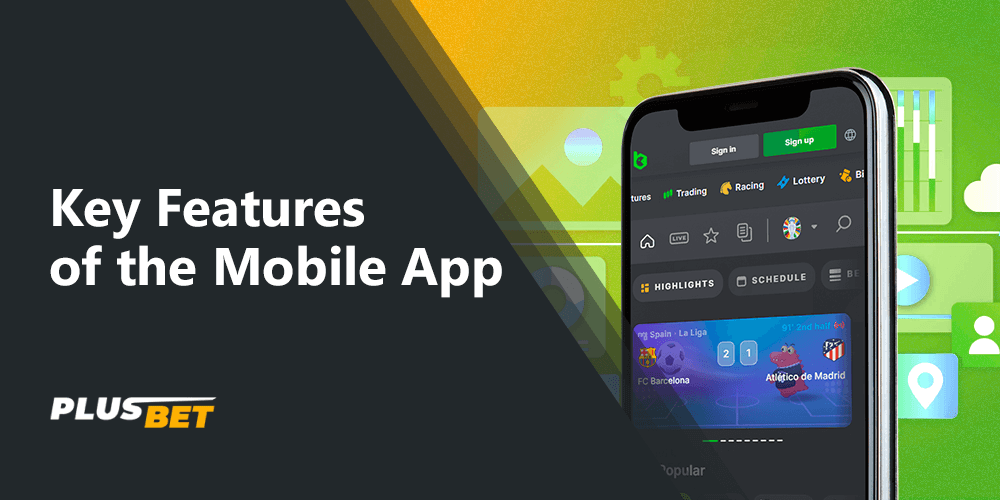
The BC.Game mobile app is well-optimized and adapted for any mobile platform, making it comfortable to play on both tablets and smartphones after download. If you’re planning to use the BC.Game mobile app, familiarize yourself with key features. In the mobile app, you can top up your account using Indian rupees as well as numerous supported cryptocurrency tokens. You can download the mobile app from the website completely free of charge and receive all future updates without any additional payment.
| Name | BC.Game online app |
| Cost | Free download |
| Available currencies | Indian rupees, Crypto |
| Supported platforms for download | iOS, Android |
| Payment systems | Bank Transfer, Bitcoin, Tether, Litecoin and other |
| License | Gaming Control Board (GCB) OGL/2023/118/0060 |
| Program size after download | 100 MB |
You can BC.Game app download for Android directly from the official online casino website. It is not distributed through the Play Store and the App Store. Also, you should not attempt to download the application from other then non-official sites, as there is a high probability of getting malware on your mobile device. The process of BC.Game app download is very simple and straightforward; it should not cause you any difficulties. You will need to perform the following actions:
Go to the official casino website using any mobile browser on your device.
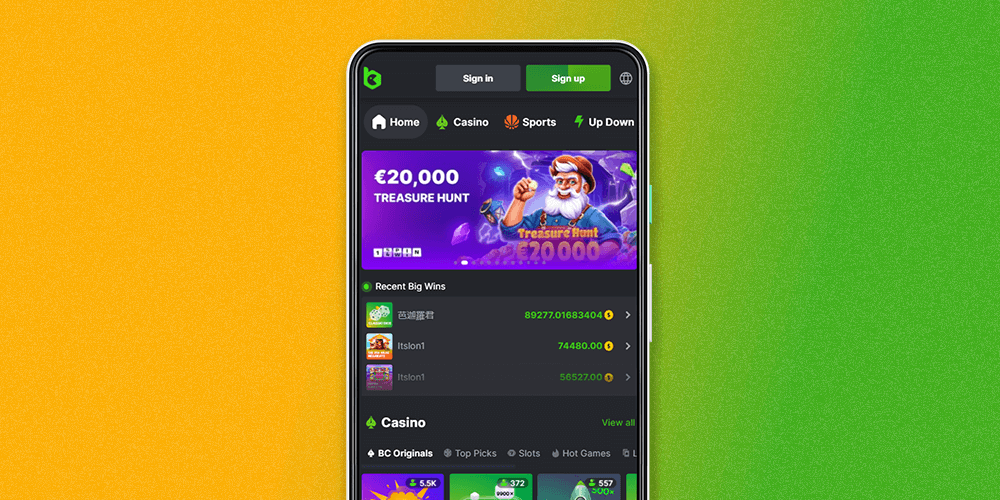
Find the button for BC.Game app download for Android APK and click on it.
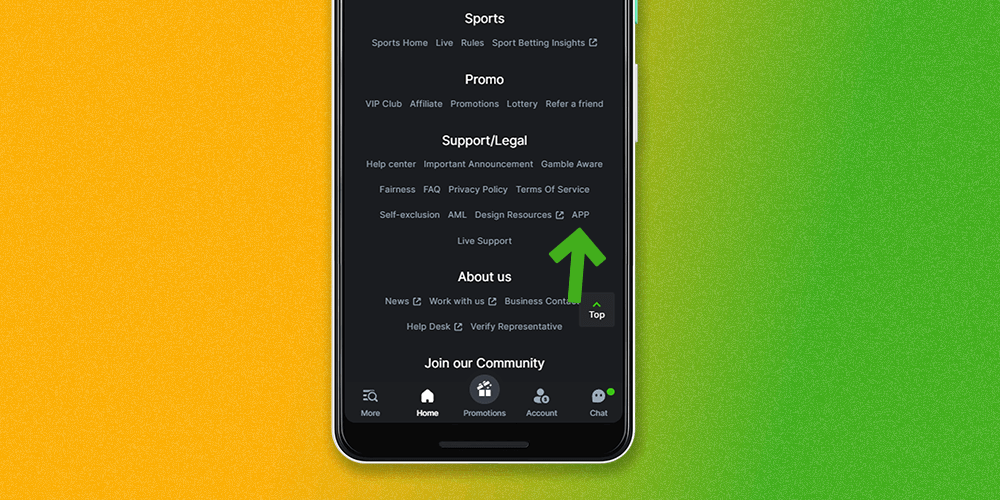
While the application is downloading to your device, you need to go to the settings of your smartphone or tablet. In the “Applications” tab, you need to allow installation from unknown sources.
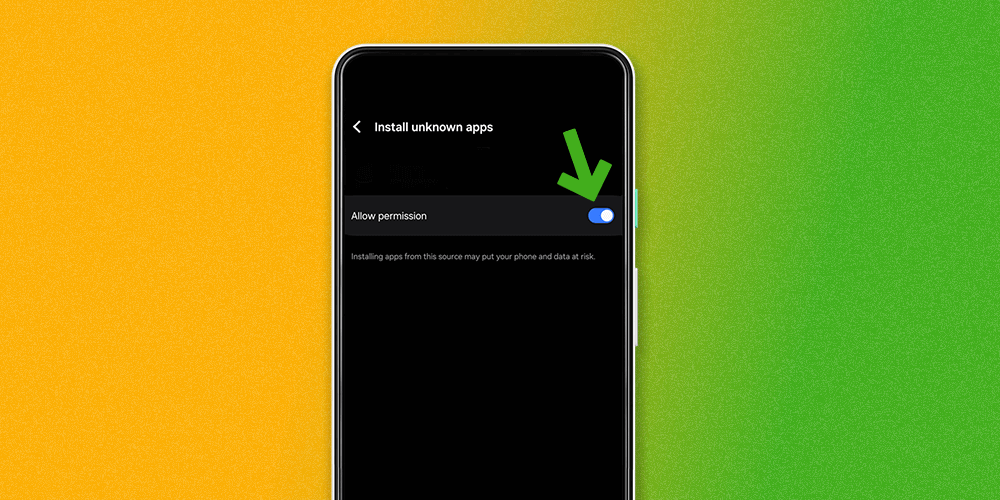
Launch any file manager on your device and find the download file. Click on it to start the installation process.
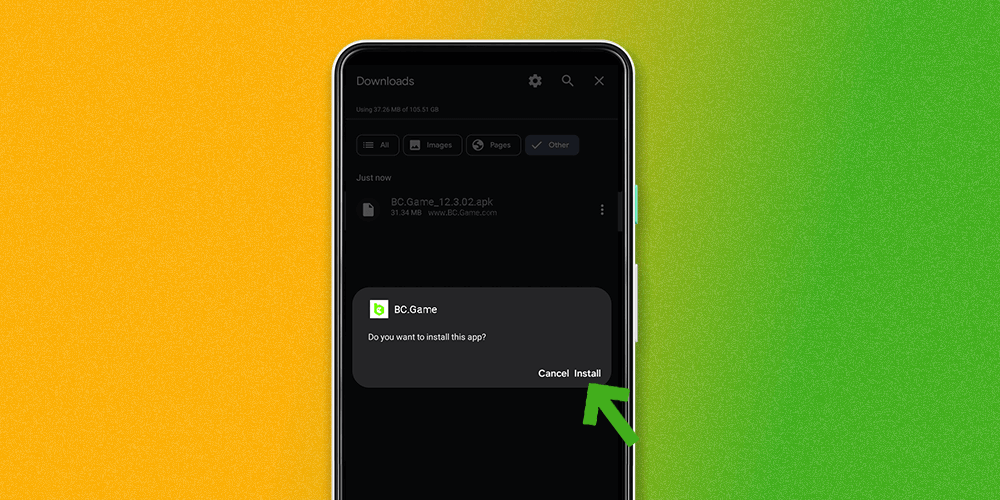
Provide all necessary permissions to the mobile application. Only then will the program work stably, and you will have access to all options.
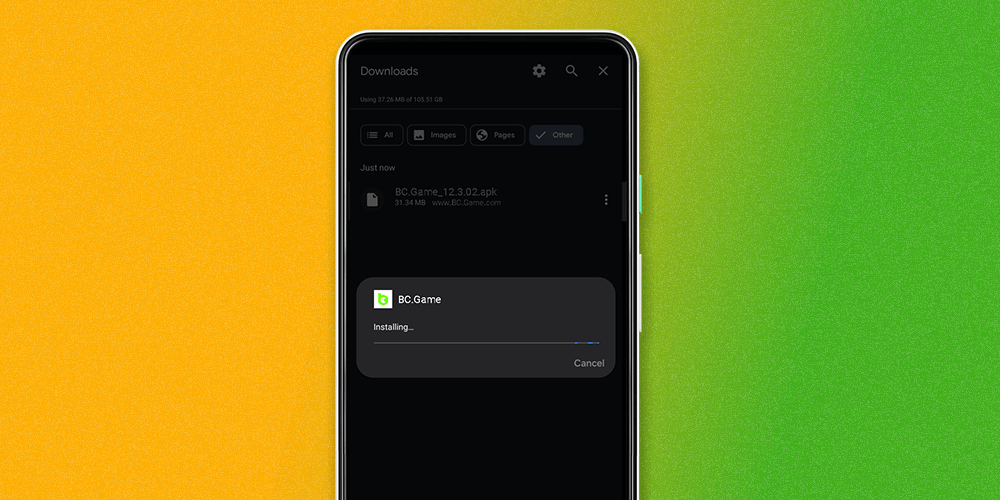
After the installation is complete, the application icon will appear on the home screen of your device. Click on it, wait for the BC.Game app download for android free to finish, and then register or log in to your personal account.
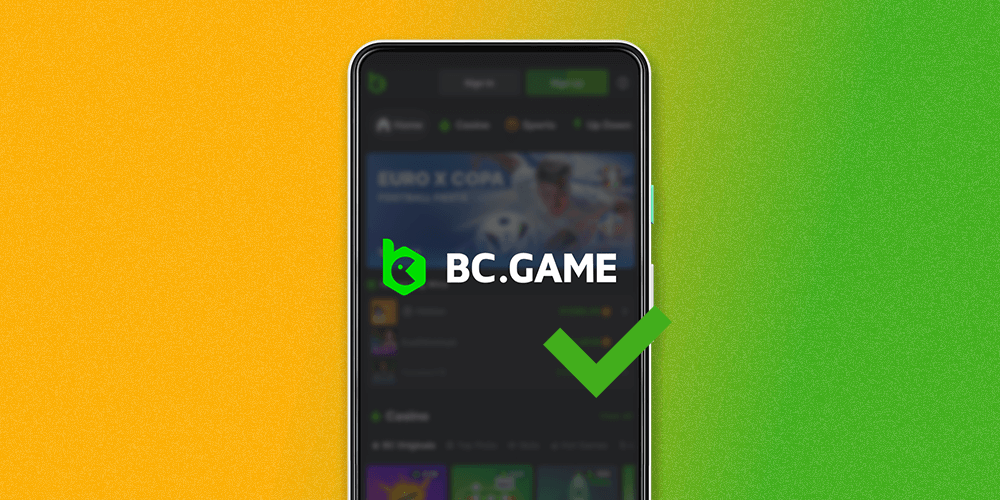

You can also download BC.Game app for Apple devices – for tablets and smartphones from the well-known American manufacturer. The application will allow you to quickly access all the features of the casino and bookmaker. The process of BC.Game download app and installation has some differences from Android. You will need to perform the following actions:
Android smartphone owners have the option to set up automatic updates to their devices. This way, you will always have the latest version installed. The application developers release updates to fix various errors, as well as to add new options and features. To avoid manually BC.Game app download APK latest version from the website each time, simply activate the “Automatic update” option. To do this, follow these steps:
Now, whenever the application developer releases a new version, it will be automatically downloaded to your mobile device. This will help avoid various problems and bugs when using the program.

Since the mobile app has the same functionality as the main BC.Game online casino website, you can easily register and create a new account through it. Please note that registration is necessary only if you haven’t created an account through the website before. Having multiple accounts violates the rules of the online casino, and your main account may be blocked. The registration process after BC game app download apk includes the following steps:
If you have already registered before and just want to log in to your Personal Account, simply follow the instructions below. The authorization process includes the following steps:
You can also reset your password if you forget it or lose it. To do this, simply open the login form and click on the “Forgot your password?” link. Then enter the requested information and follow the on-screen instructions to complete the process. Additionally, in the mobile app, you can perform quick authorization through social networks or supported crypto wallets.
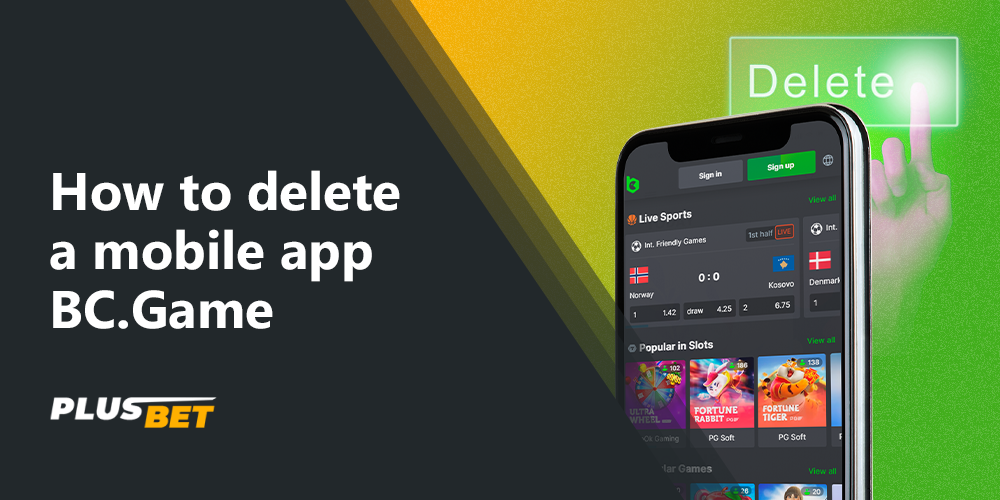
If you no longer wish to use a mobile application and need to free up space on your device, you can easily delete it after download. The deletion process is similar to other apps on your smartphone or tablet. You will need to follow these steps:
In some cases, the system may offer to scan your device’s memory to detect any remaining program files. After scanning, all unnecessary files will be deleted, freeing up space on your device’s memory.
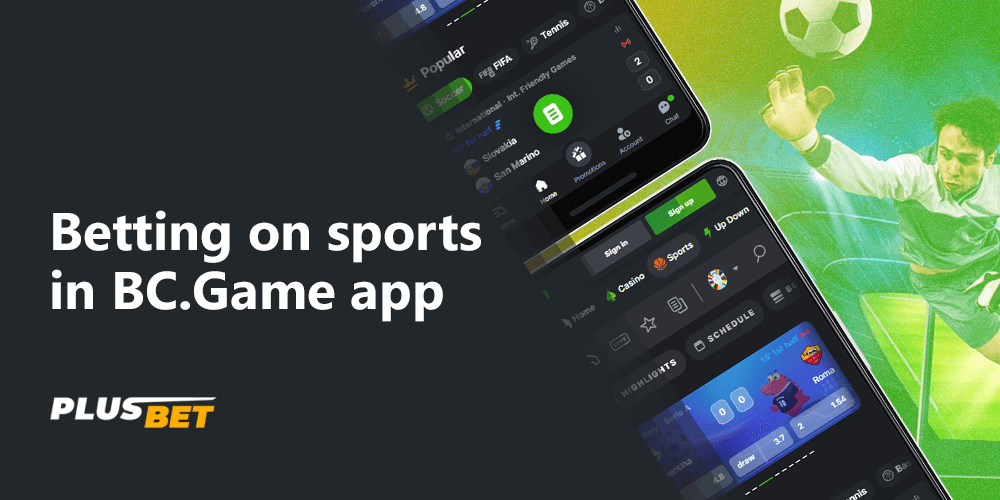
In the BC.Game app iOS and Android, you can place bets on sports without limitations, with live events and upcoming matches available, just like on the website. Additionally, the app after download accepts bets on horse racing, which are placed in a separate category for quick access. In the app, players from India can easily bet on cricket, not only on real matches but also on virtual games in the “Esports” category. Among Indian bettors, the following leagues are popular for betting:

The process of placing sports bets in the mobile app will be no different from placing a bet through the bookmaker’s official website. To bet on a particular sports event, you will need to take the following steps:
In the app BC.Game, you can place bets in several formats. You have the opportunity to choose the most suitable option depending on your preferences.
| Bet Formats | Description |
|---|---|
| Single bet | The bettor adds only one sports event to the bet slip, and the winnings are calculated based on the odds of the market. This is a very popular betting format among beginners, as there are no complex calculations involved |
| Accumulators | The bet slip includes three or more different sports matches, and when calculating the winnings, all odds are multiplied together. An important point is that to receive your payout for the bet slip, it is crucial for all events in it to win. Otherwise, the bet will be voided |
| System | The bet slip also includes three or more diverse sports matches. However, the player is allowed to make a mistake. For example, if you added three sports events to the bet slip, and one of them didn’t win, you will still receive a payout based on the remaining two |
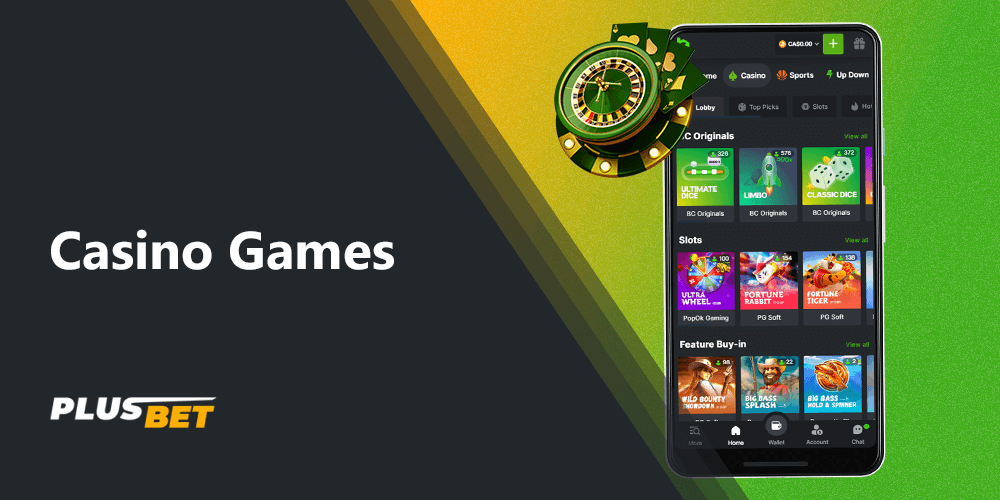
In the BC.Game casino app, you can also play casino games without limitations. Some are available in free demo mode – you can evaluate the game’s features and decide whether you like it or not without risking real money. There is also a category with live games, where games with live dealers are gathered.
If you’re interested in the atmosphere of a land-based casino but don’t want to leave home, try this format of games. One of the casino’s features is also the presence of a tab with exclusive games – here are collected unique slot machines that are not found in other casinos. In the list of popular games, you will find the following options:
You can download and install the official mobile application only from the online casino website. It is not distributed through official app stores.
Try uninstalling the app and reinstalling it. It’s also advisable to download the latest up-to-date version of the program from the official website.
All new players can take advantage of a welcome bonus on their first 4 deposits up to 220,000 BCD.
There isn’t a standalone application, but you can add a shortcut to the website on your desktop for quick access. To do this, click the “Download” button next to the website address at the top of your browser.
