
Bhavin Vasa
Sports journalist. Big cricket and football fan. Been writing sports news for many years and now developing my own sports and betting website with honest and professional reviews.

Use the Helabet app to place sports bets on your Android or iOS device. With support for cricket matches, various payment options, and customer service, it is a great choice for every bettor in India.
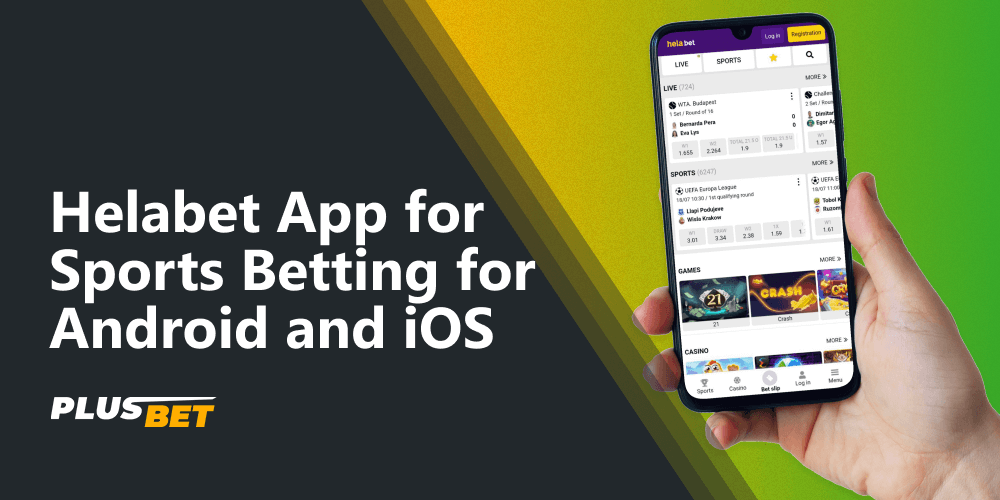
The Helabet app offers a simple way to place sports bets on mobile devices. It is available for Android and iOS and supports various services such as live betting, Results and Statistics, and betting on a lot of esports and v-sports. It is well-known for comprehensive cricket coverage, so every bettor will find all cricket matches from India and other parts of the world.
This Helabet app review will look at the features and explain how to download and use the program on Android and iOS devices.
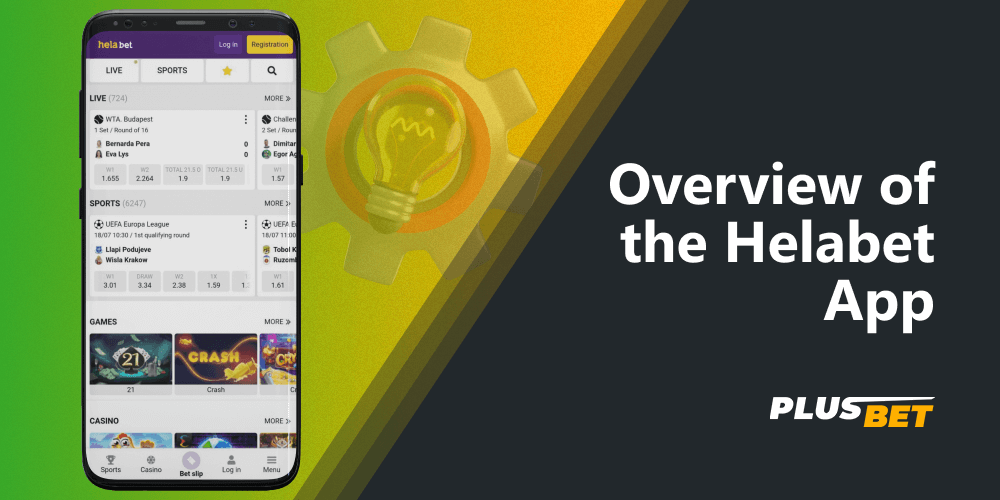
The application perfectly works on Android and iOS gadgets. It is developed for different types of players, both newcomers and experienced users, so everyone will be able to use it with ease thanks to the convenient layout.
| Feature | Details |
|---|---|
| Size | 55 MB |
| Download Cost | Free |
| Supported OS versions | Android 8.0+, iOS 11.0+ |
| Services | Sports bets, live betting, slots, live casino, Esports, bingo, poker, v-sports |
| Payment Methods | Paytm, UPI, PhonePe, Google Pay, WhatsApp Pay, IMPS, cryptocurrencies |
| Mobile Browser Version | Yes |
| Customer Support | Live chat, email, Telegram |
The Helabet mobile app has a lot of features aimed at making sports betting simple and accessible. Below are the most significant features:
You need to download the APK file from the Helabet site if you want to use this software on your Android device. It’s not in the Google Play Store because of the rules of the service. Follow these steps for the Helabet app free download:
Visit the original sportsbook’s site using your browser;
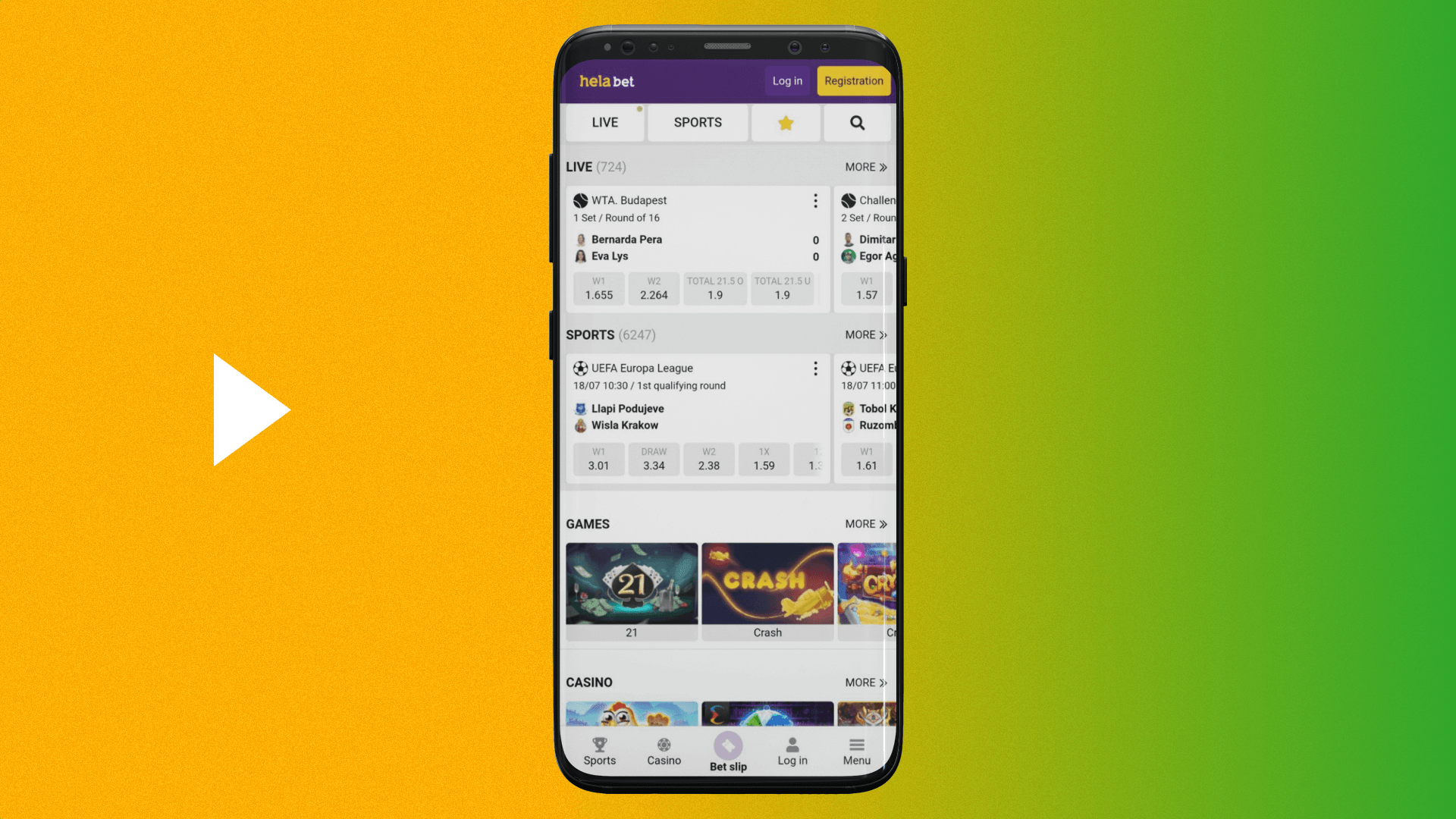
At the bottom, find the Apps category;
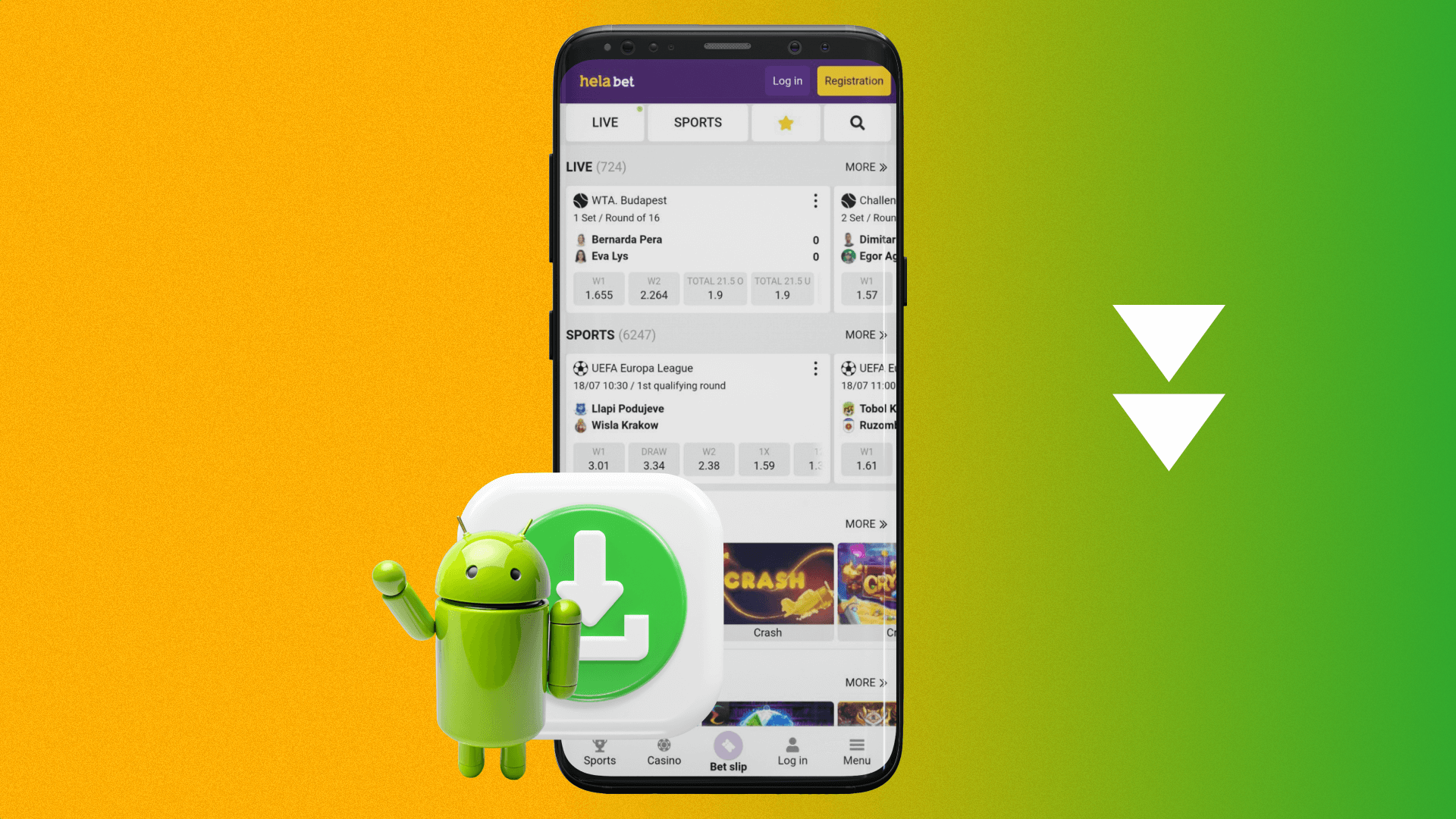
Click on Android to download the file;
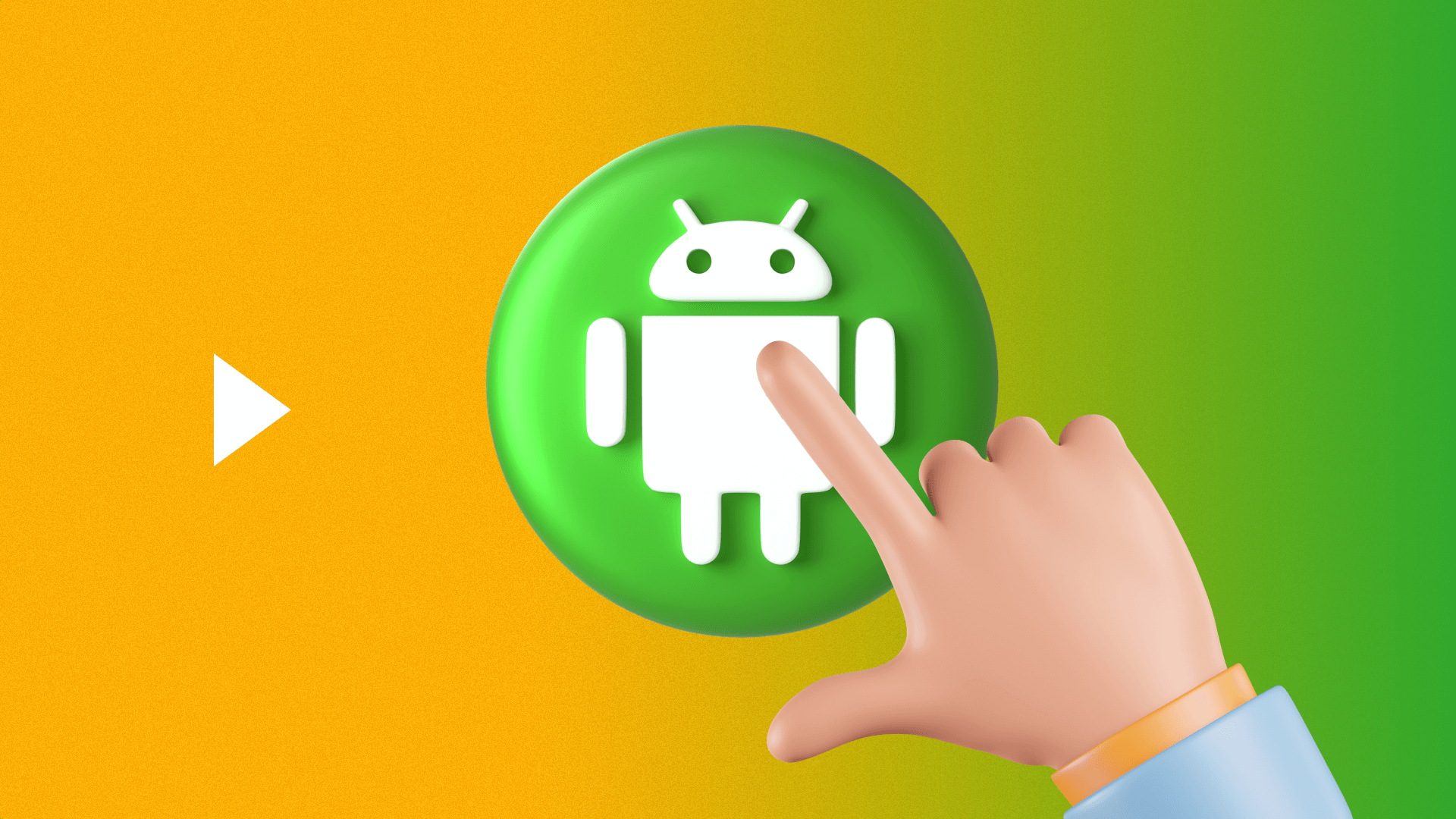
Allow downloads from unknown sources in your phone’s settings;
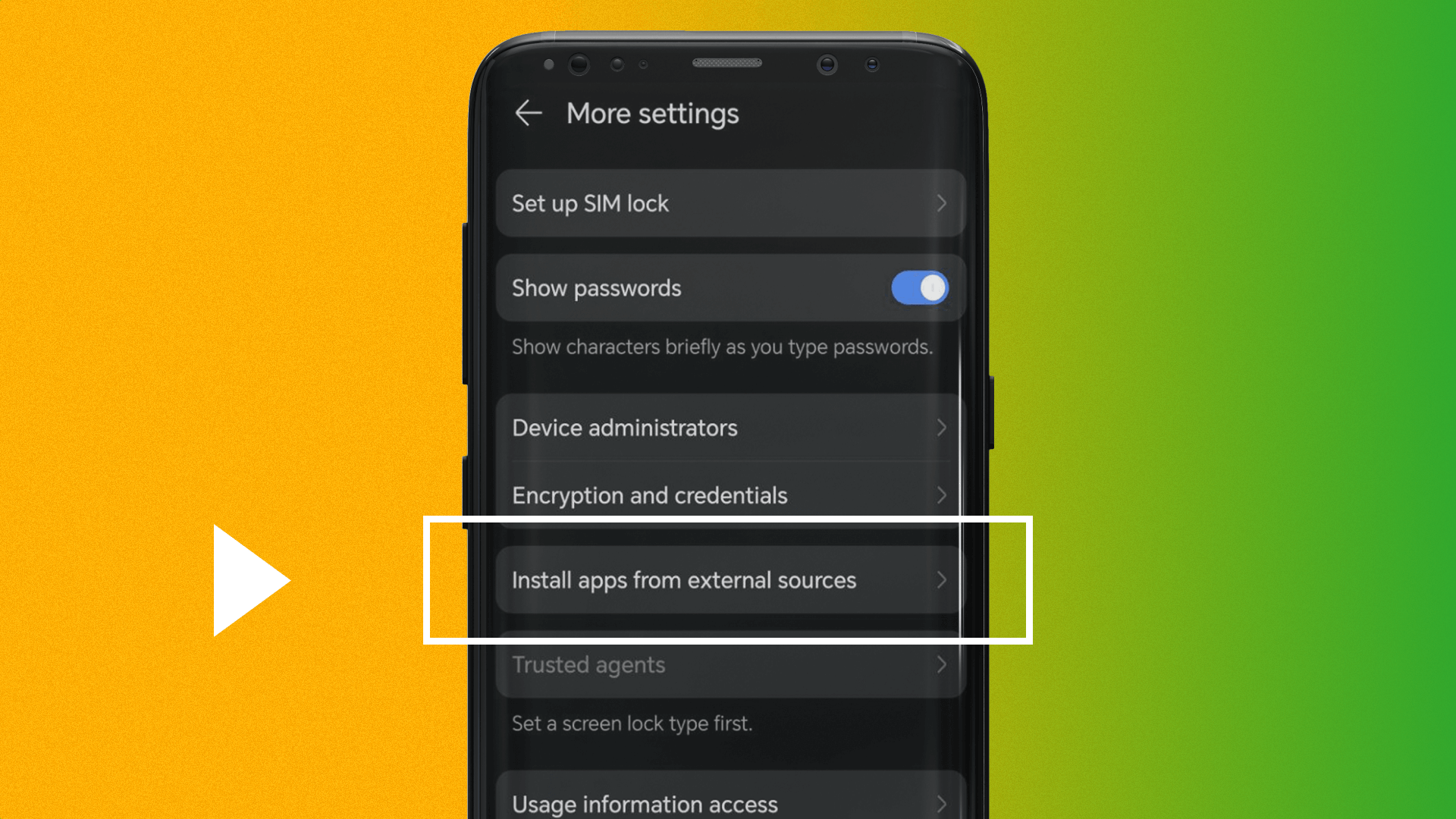
Locate the APK file in your device’s download folder;
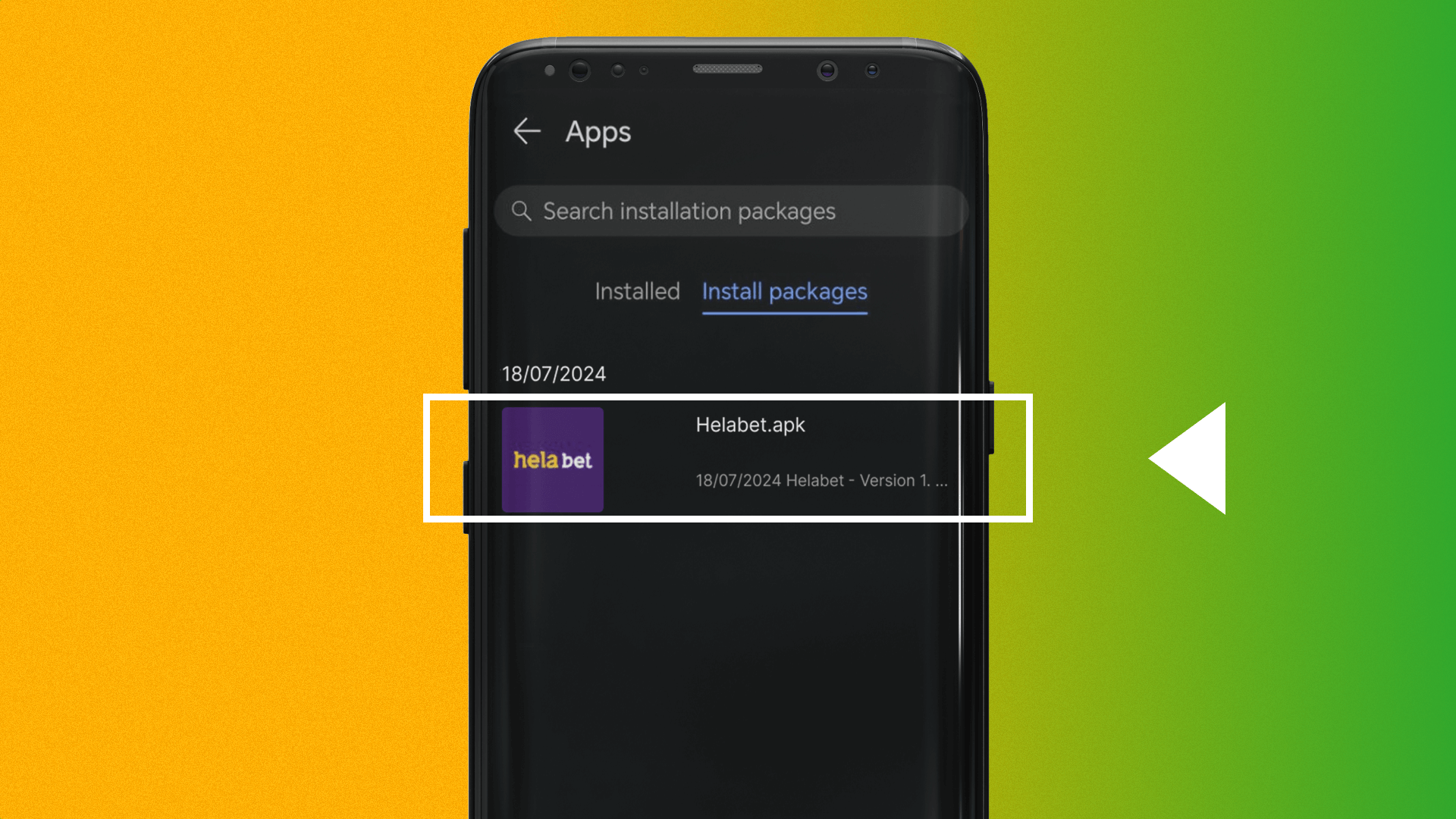
Tap the APK file to begin installing;
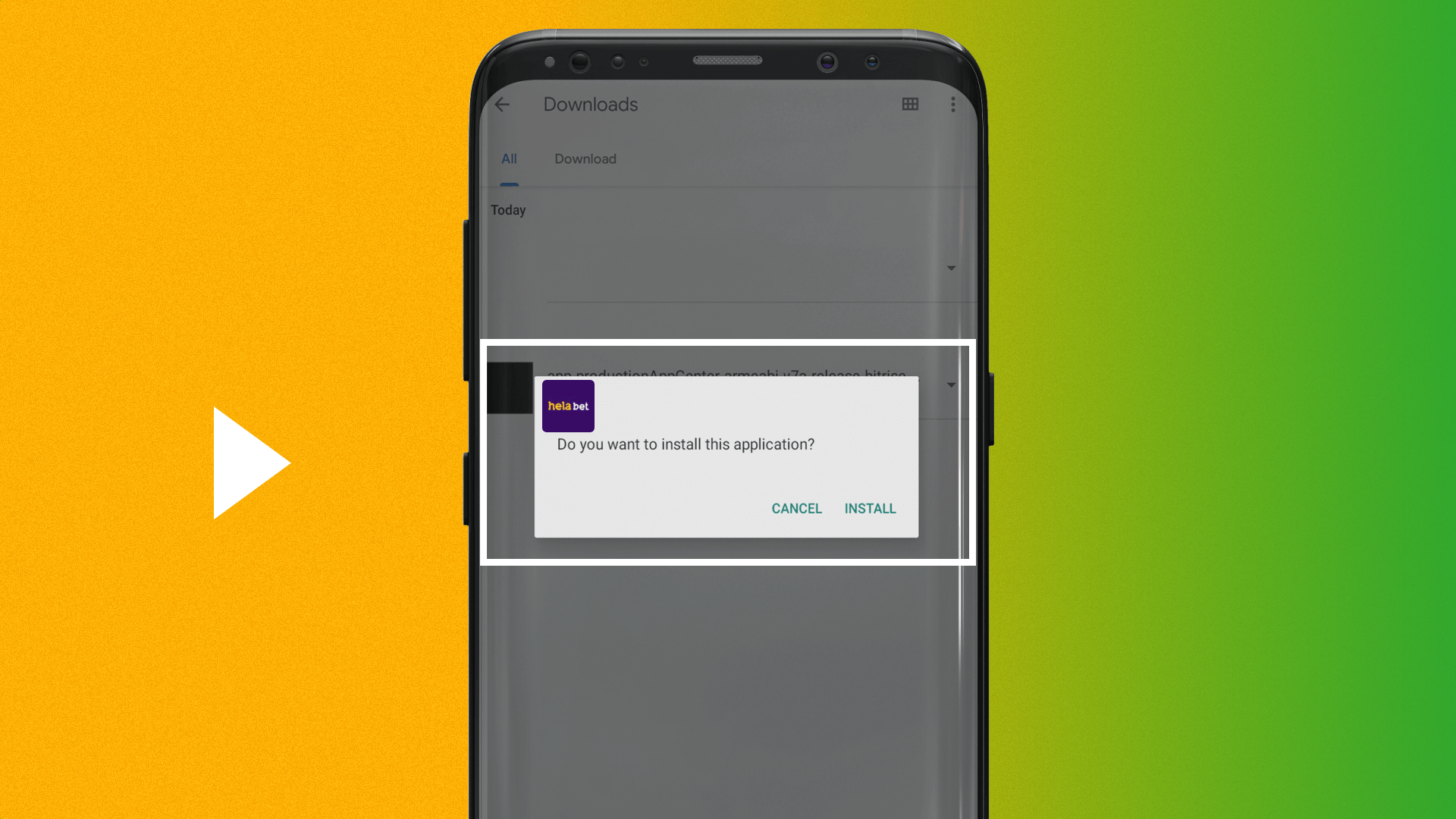
Follow any on-screen instructions to complete the installation.
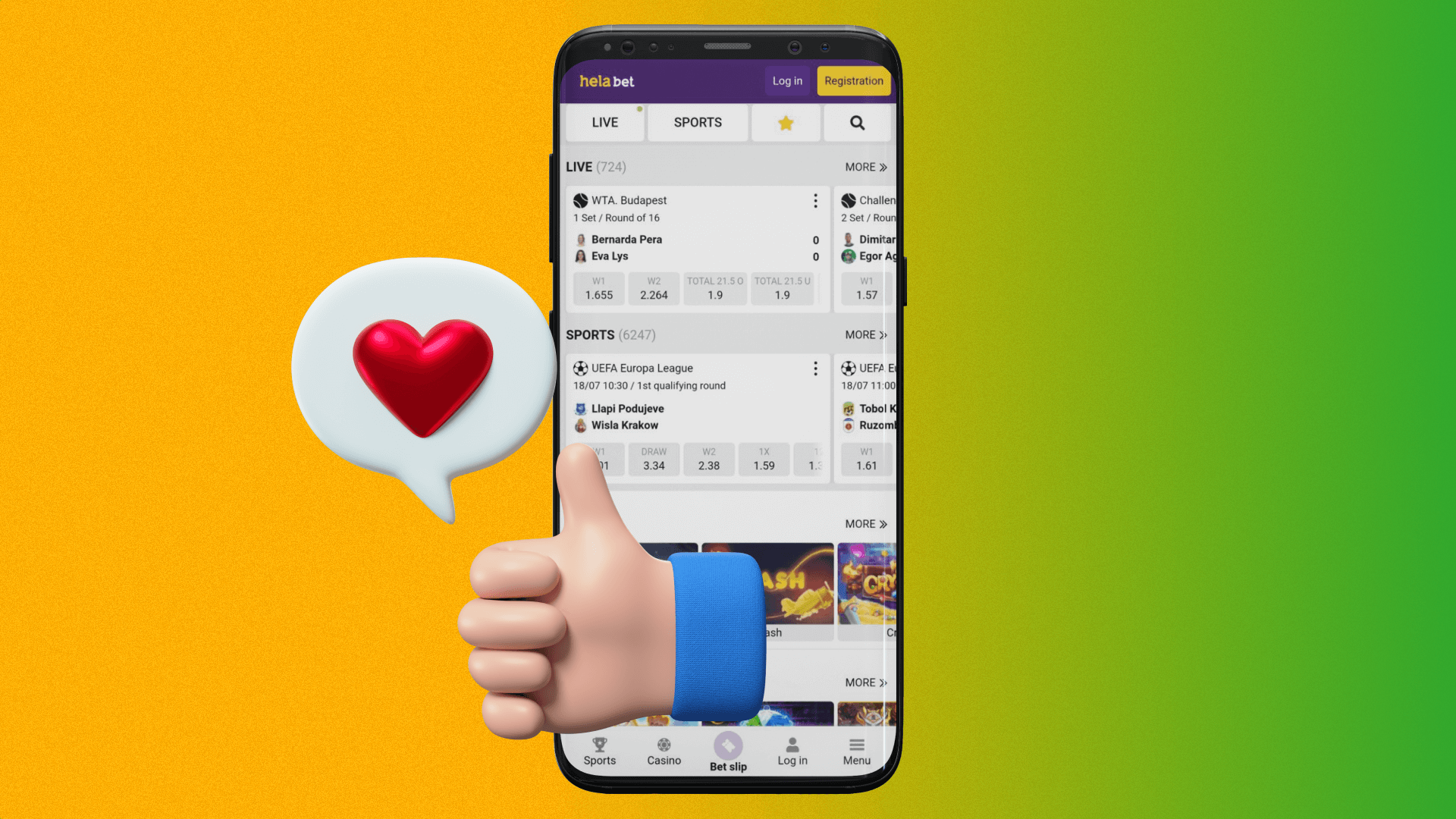
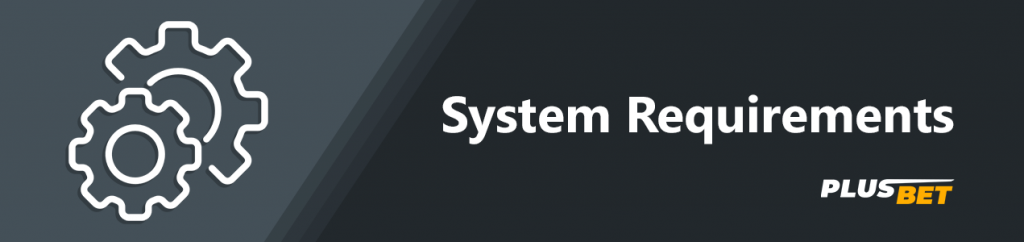
Make sure your device meets the necessary technical specifications before the Helabet app download. Check your device’s specifications against the listed criteria.
| Requirement | Details |
|---|---|
| OS | Android 8.0+ |
| Memory Space | 55 MB |
| RAM | 2 GB |
We found that the application is compatible with most modern Android phones and tablets. Below is a list of popular devices that support the Helabet Android app download and installation:
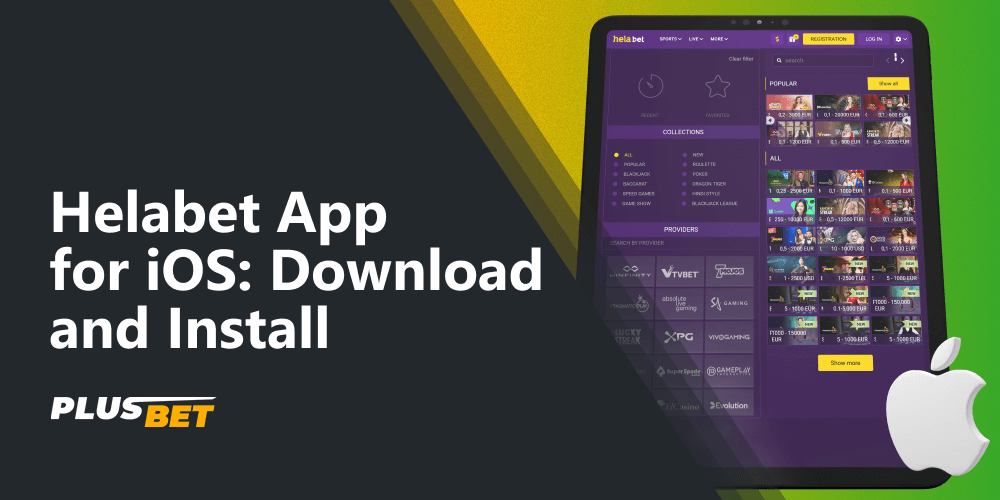
The application for iOS is available as the Progressive Web App. There is no need for the Helabet download app, as Indian bettors can add a website icon to their homepage and use it for quick access. Therefore, the size is no more than 2 MB. Follow the steps below to install the app:

Before installing the software on your iPhone or iPad, make sure to check if your device meets the necessary requirements. This guarantees the smooth functioning of the app. Below are the key specifications your iOS device must have for proper operation.
| Requirement | Details |
|---|---|
| OS | iOS 11.0+ |
| Memory Space | 2 MB |
| RAM | 2 GB |
The app operates smoothly on most Apple devices. These include both iPhones and iPads. Below is a list of compatible models:
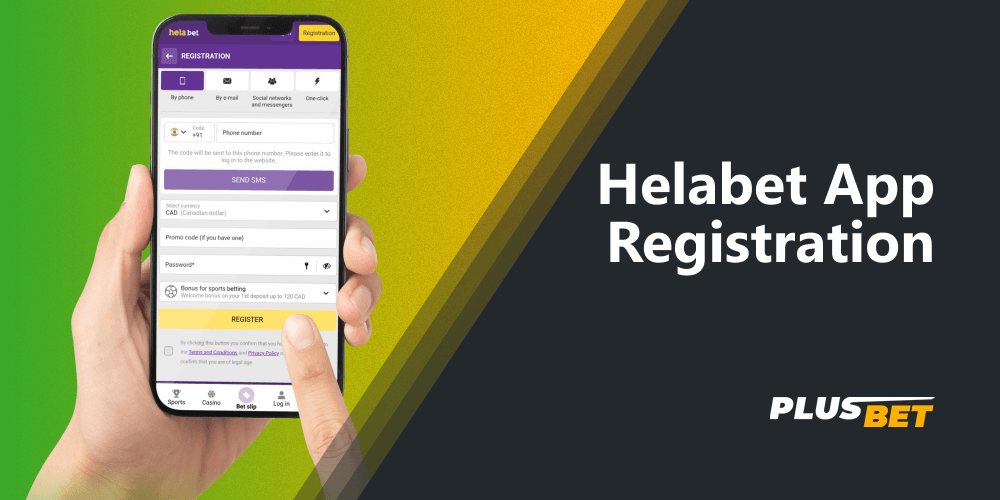
If you don’t already have an active profile in Helabet, you need to sign up. Otherwise, real-money betting won’t be available. Here’s what you should do:
With an active account, you can log in on different devices. To access all features of the application, follow these steps:
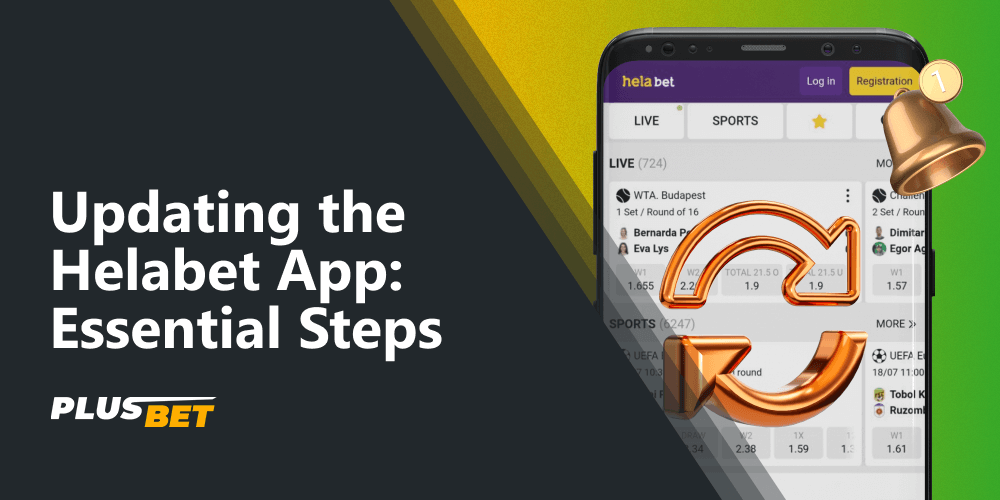
Updating the Helabet casino app is necessary to access new features and improvements. This also fixes bugs and improves performance. Here are the steps to update the software:

With this bookmaker, you will have access to betting 24/7. There are matches from all over the world, so each part of the day comes with at least 30-50 matches to bet on. The steps to make the first bet include:
No, the software is not in the Google Play Store or on the App Store. Download it from the official website instead.
It accepts Paytm, UPI, PhonePe, and cryptocurrencies. These options make transactions straightforward in India.
Yes, the bookmaker offers live betting for ongoing matches. Players can also watch live streams and check real-time stats within the app.
Contact customer support via live chat, email, or Telegram. They can assist with any issues.






