
Bhavin Vasa
Sports journalist. Big cricket and football fan. Been writing sports news for many years and now developing my own sports and betting website with honest and professional reviews.

The Librabet app provides mobile sports betting on Android and iOS in India. It features live betting, various payment options, and 24/7 customer support. Download the APK now.
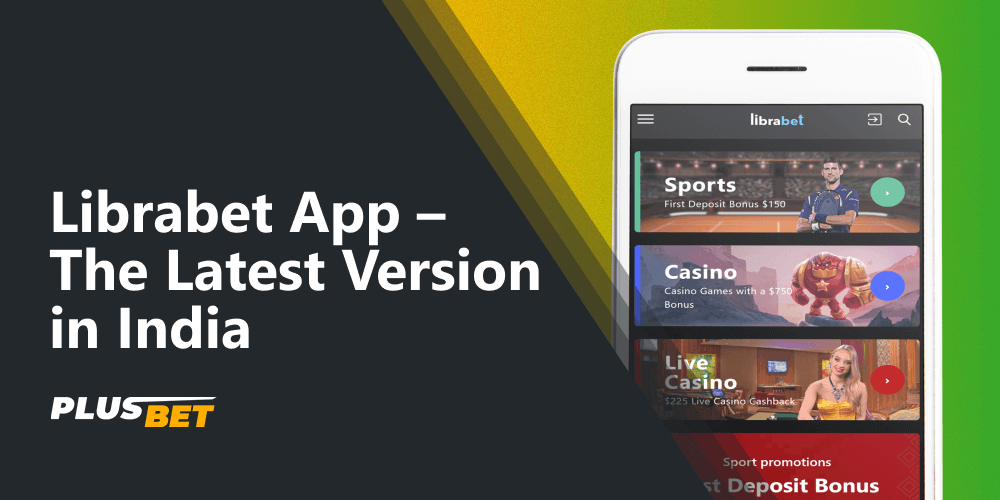
Librabet is a well-known online bookmaker in India. Now, it offers a mobile application for Android and iOS. Every user can get the Librabet app on their device and access all services among which are live betting, virtual sports, and many others. If you are interested in how to get and use the application, keep reading our guide. We will look at the features, download steps, system requirements, and other essential information about the Librabet mobile app.

The app works just like the desktop site, so no features are cut. You can check results, analyze statistics, make quick bets choosing the popular bets from the same name category.
| Feature | Details |
|---|---|
| Size | 60 MB |
| Download Cost | Free |
| Supported OS versions | Android 8.0+, iOS 12.0+ |
| Services | Sports betting, live bets, casino, live casino, virtual sports |
| Payment Methods | UPI, PhonePe, Skrill, Neteller, MiFinity, MuchBetter, cryptocurrencies, etc. |
| Mobile Browser Version | Yes |
| Customer Support | Live chat, email |
With the Librabet game app, users can easily access a range of features, including live betting and numerous payment methods. However, like any software, it comes with advantages and disadvantages.
Like many other betting apps for Android, Librabet is not available in the Google Play Store, which is not a problem, however. You may easily get it from the official Librabet site. The steps include:
Open a browser on your Android device;
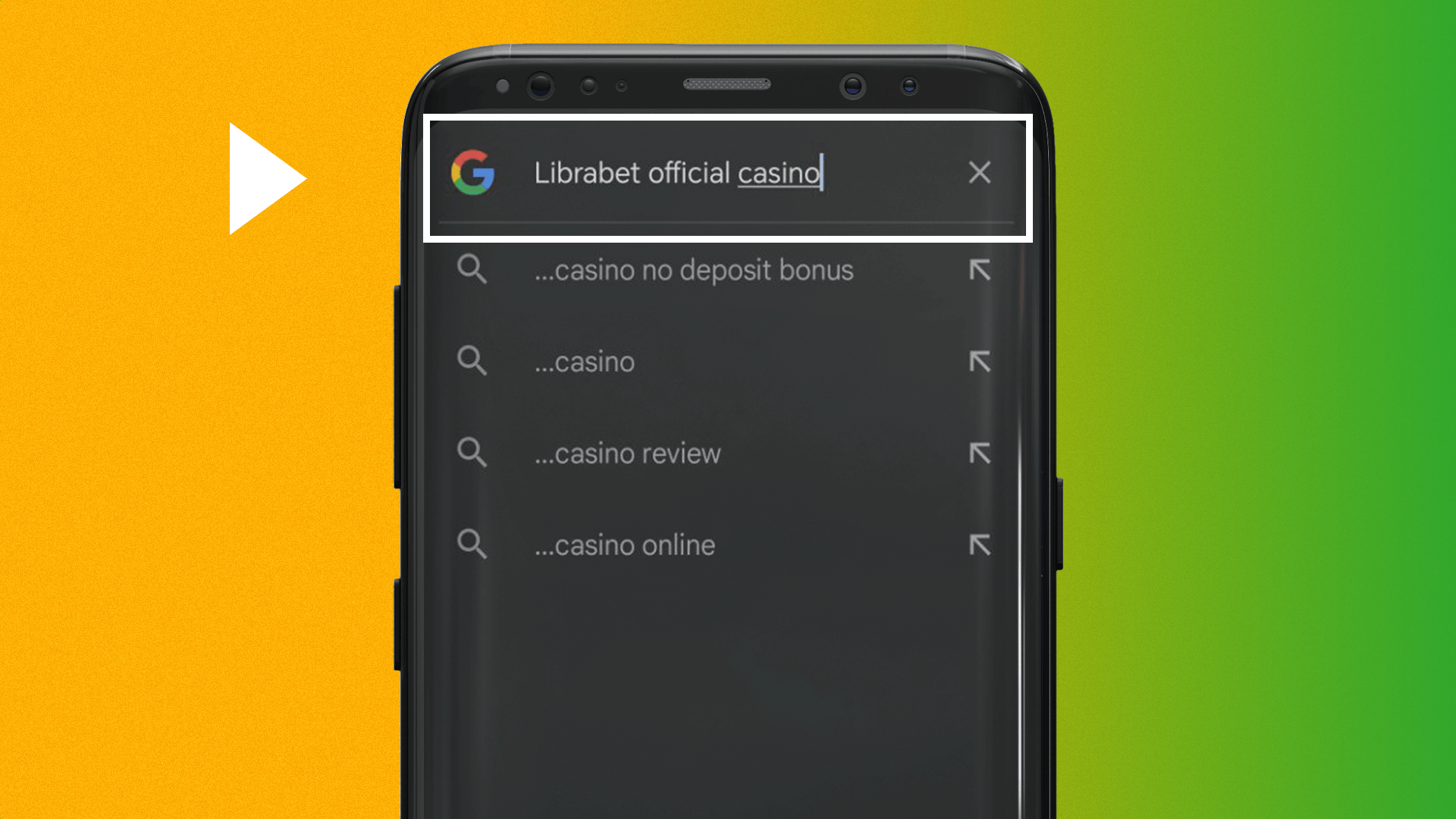
Visit the Librabet site by typing the URL address in the search bar;
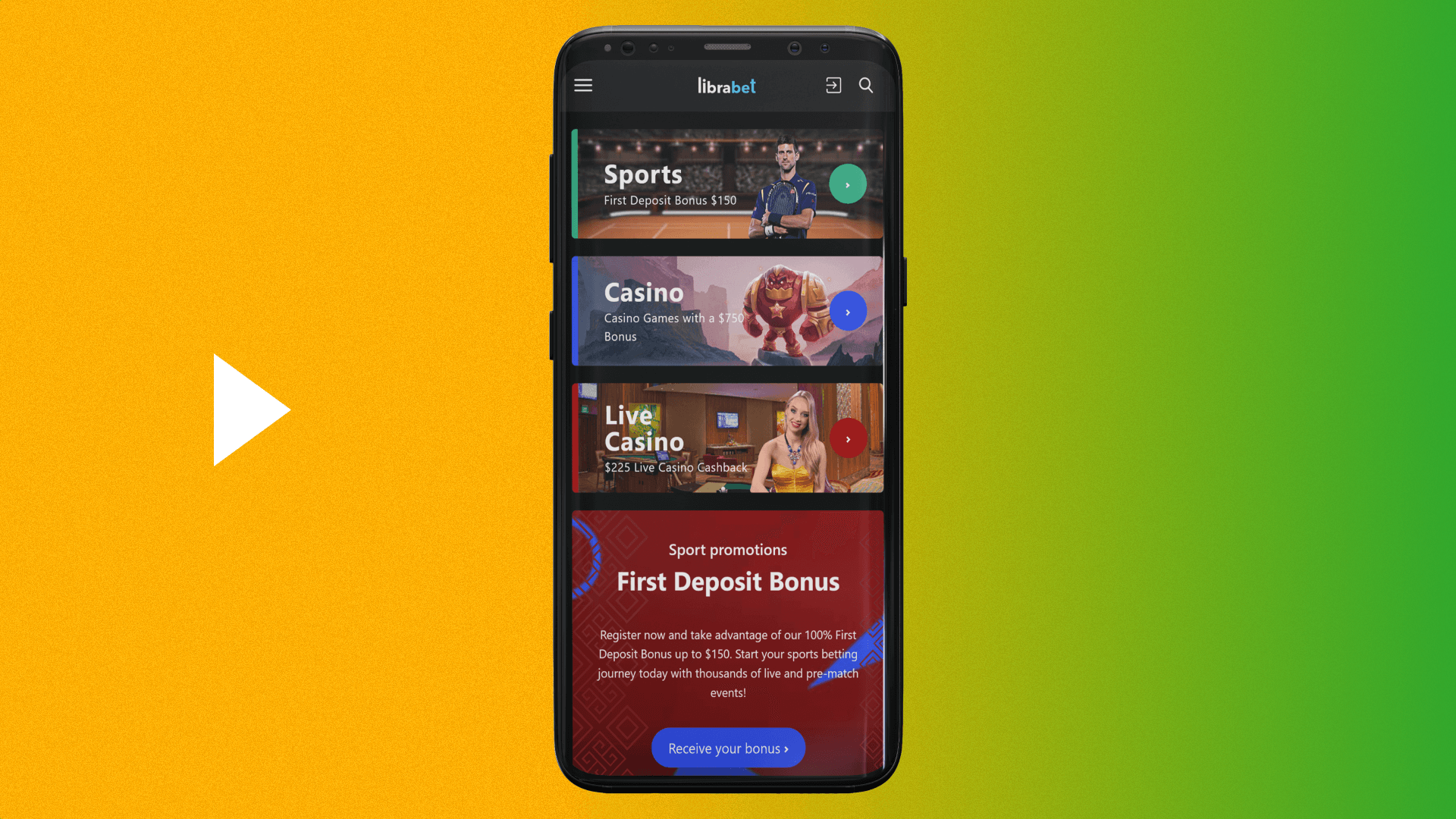
Go to the Mobile category at the bottom;
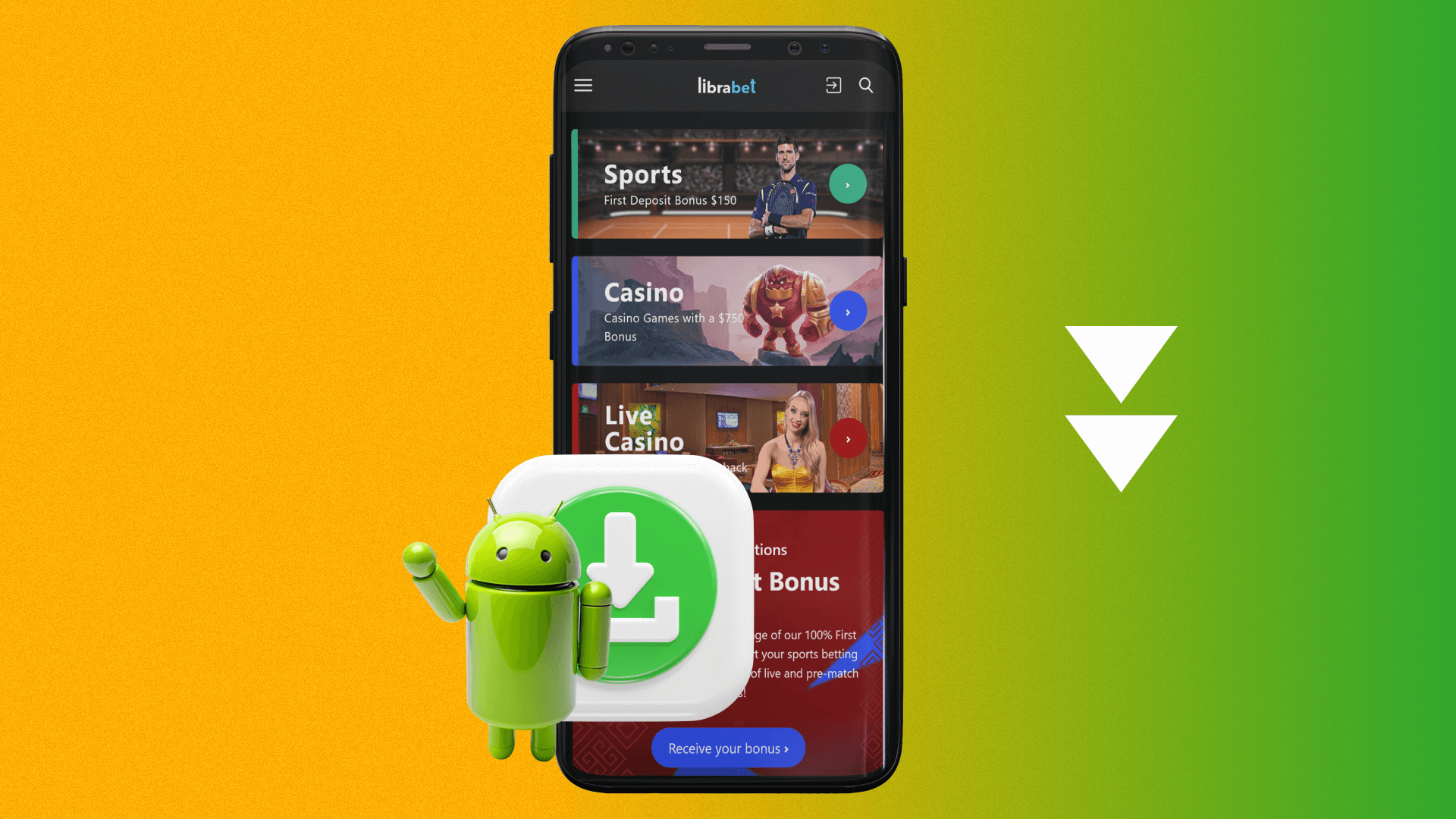
Tap on the Android Librabet app download link;
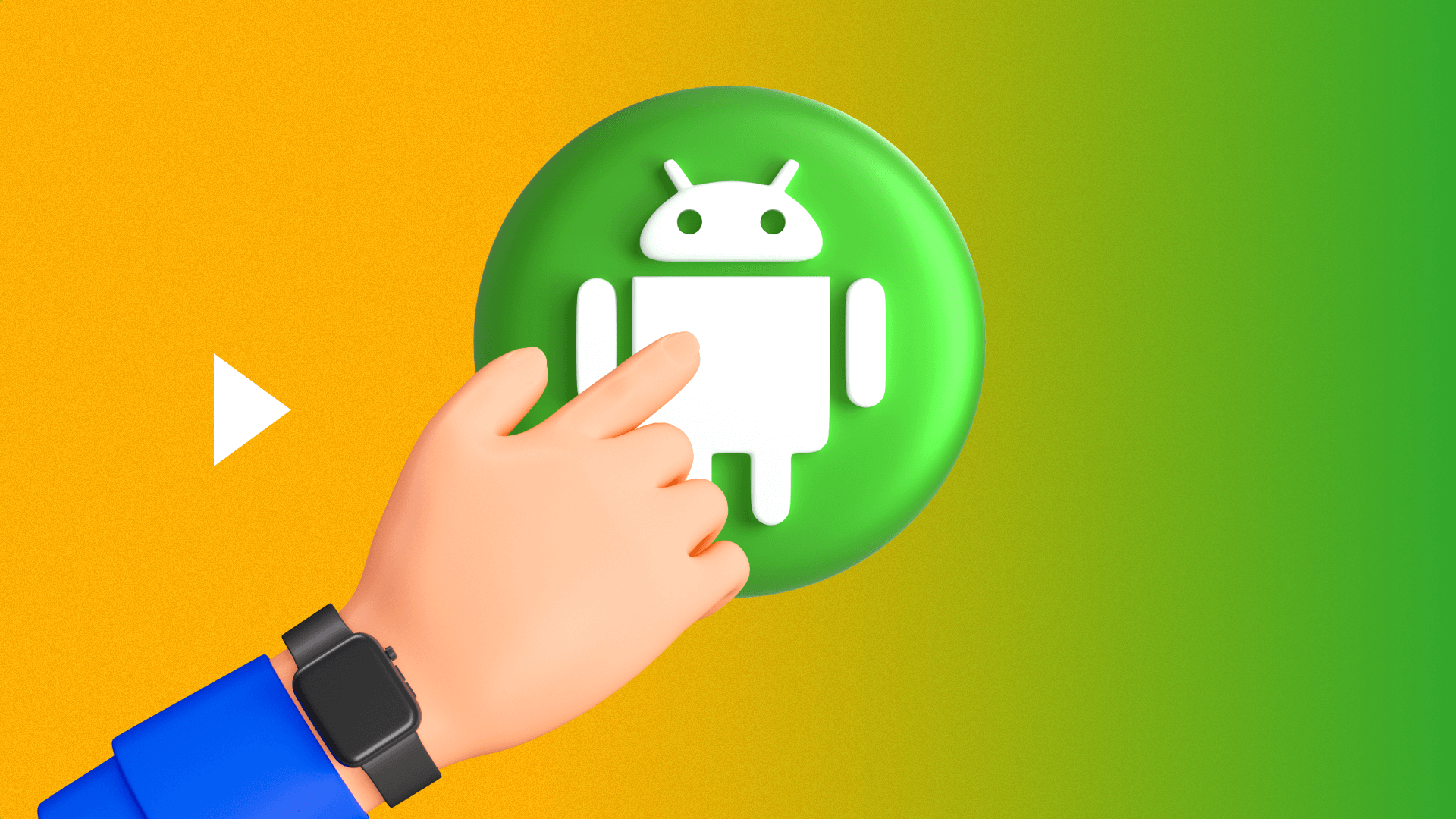
Press OK to get the APK file downloaded to your device.
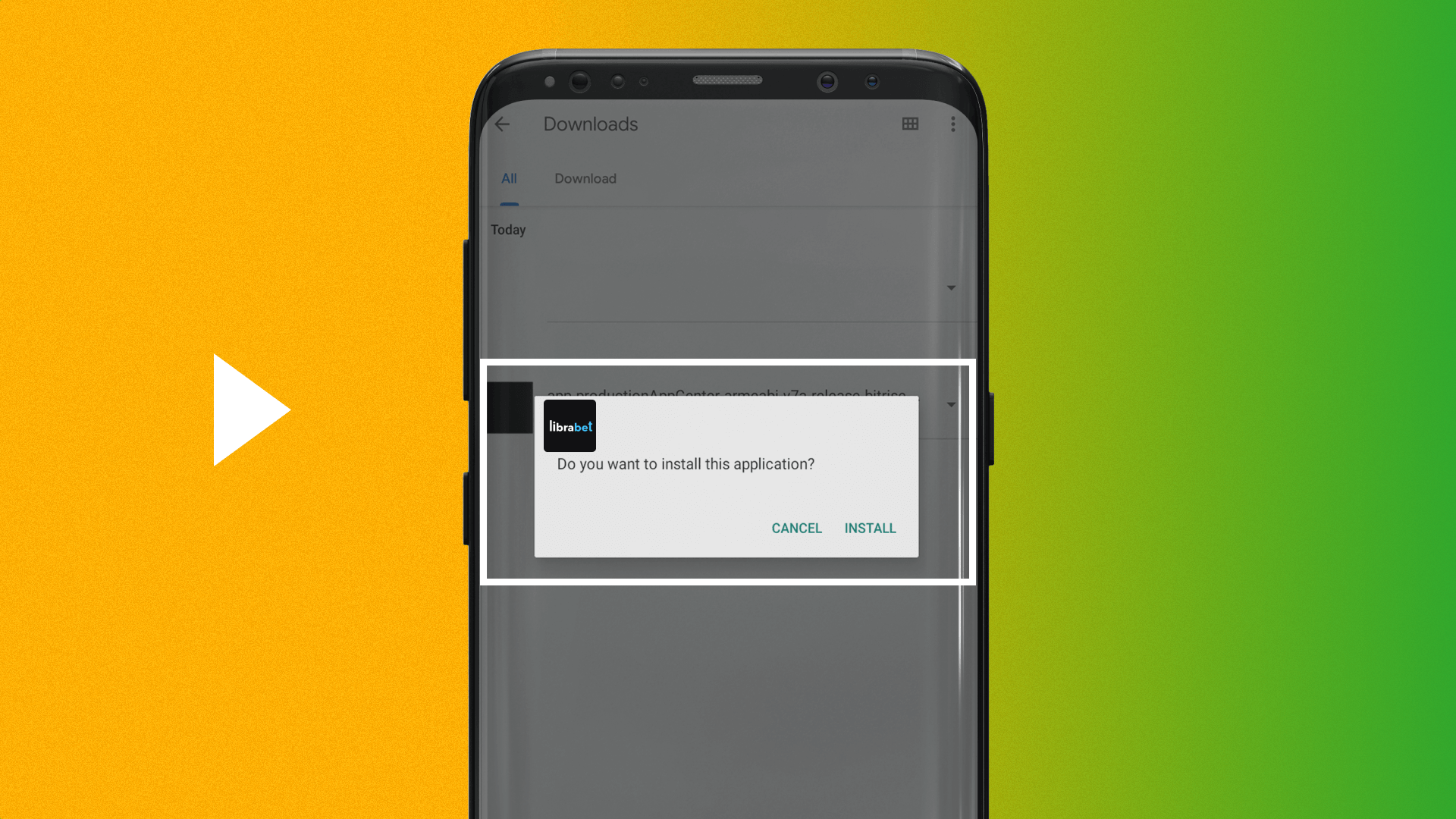
Installation is the next step after the Librabet APK is downloaded on your mobile device. Follow the steps below to install it on Android:
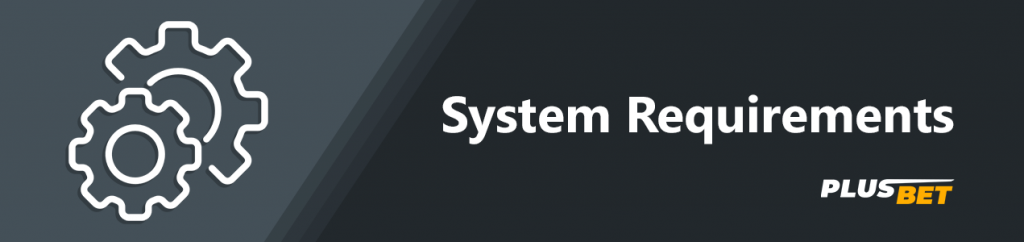
Checking compatibility can save time and avoid technical issues. However, the Librabet app has pretty accessible specifications that will suit most modern gadgets.
| Requirement | Details |
|---|---|
| OS | Android 8.0+ |
| Memory Space | 60 MB |
| RAM | 2 GB |
| Internet Connection | 3G/4G/5G or Wi-Fi |
| Supported devices | Poco X6 Pro, OnePlus 12, Oppo K12x, Samsung Galaxy S23, Google Pixel 8 Pro, Motorola Edge 50 Ultra |
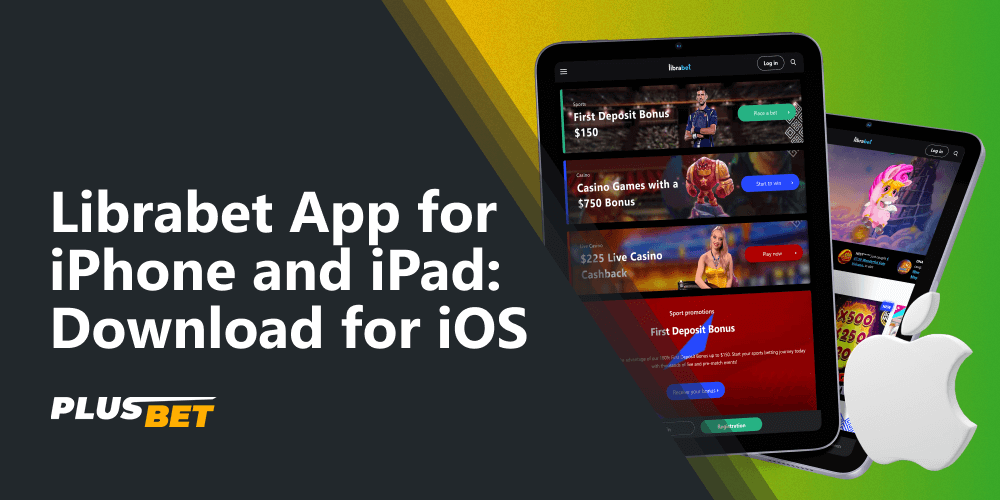
Owners of Apple devices will be able to easily use the Librabet on their iPhones and iPads. While there is no app in the App Store, there is the possibility to add a web app to the home screen. The steps to do it include:
App installation for iOS occurs almost automatically; you just need a couple of taps to confirm everything and begin betting:

For users with Apple devices, it’s essential to check the system requirements before downloading the Librabet mobile app. This guarantees that the app functions correctly and provides a smooth experience.
| Requirement | Details |
|---|---|
| OS | iOS 12.0+ |
| Memory Space | Only 2 MB |
| RAM | 2 GB |
| Internet Connection | 3G/4G/5G or Wi-Fi |
| Suitable devices for downloading | iPhone 12, iPhone 13, iPhone 14, iPhone 15, iPad Air (2022), iPad Pro (2022), iPad Mini (2021) |

Registration in Librabet is necessary if you want to use all services provided by the company. After that, Indian users will be able to make transactions in INR, place stakes, get bonuses, and so on. Registration steps include:
Librabet provides an easy way to log into the account. It is possible on all devices via the app or mobile site. The steps to do this are described below:
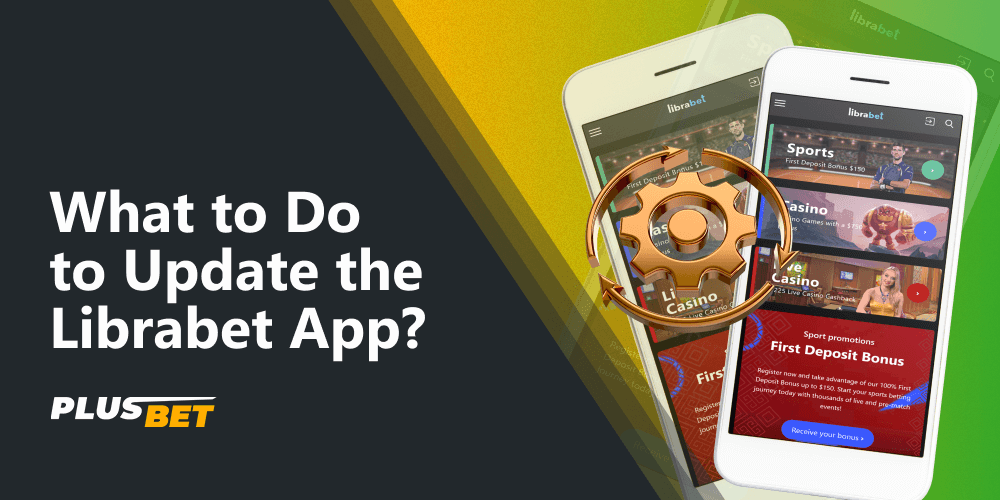
Using the latest version of the software guarantees you have access to the latest features and security improvements. An outdated version may lack important functionalities or encounter issues. Below is an explanation of how to update the software:
The mobile program delivers access to sports betting, live bets, casino games, and live casino. Users can also manage their accounts and bet on v-sports.
Yes, the application is free to download. There are no costs associated with downloading it.
Yes, the application includes live chat support. Email support is also available.
Yes, the app works with 3G, 4G, and 5G stable connections.






