
Daanish Kaul
I’ve loved watching sporting events with the whole family since I was a kid, I’m a particular cricket fanatic and I even played as a student myself, so I know all the ins and outs of sporting events very well.

The Rabona app is the top-notch betting software for Indian users. Install it on your Android, iOS, or desktop device and enjoy a 100% match bonus of up to 40,000 INR. Download the APK or IPA and play anywhere.
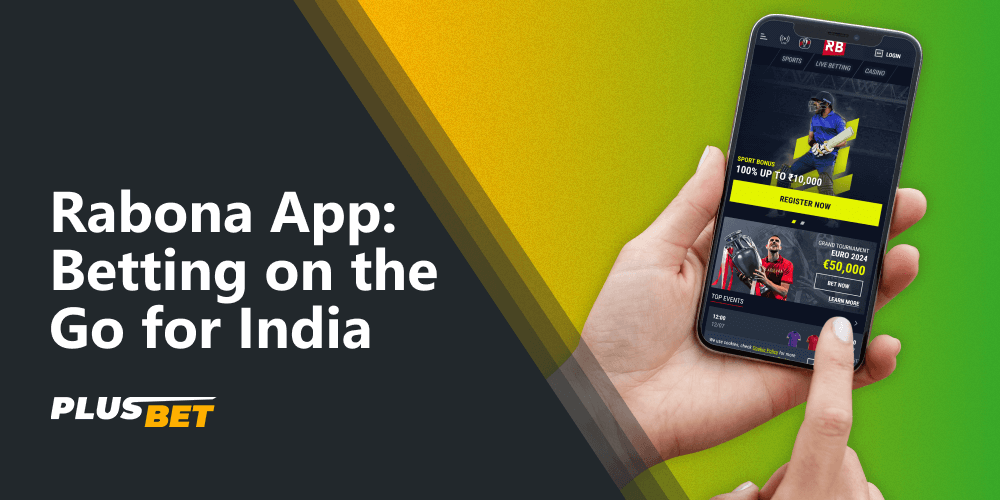
Debuted in 2019, the Rabona online bookmaker immediately released a mobile app that Indian players can install on their Android and iOS devices. The software features many positive reviews and users are happy with the betting experience they get on the go. This motivated our team to research on Rabona app and its inbuilt features. In this review, I will walk you through the installation and download on all types of devices to ensure you do everything right.
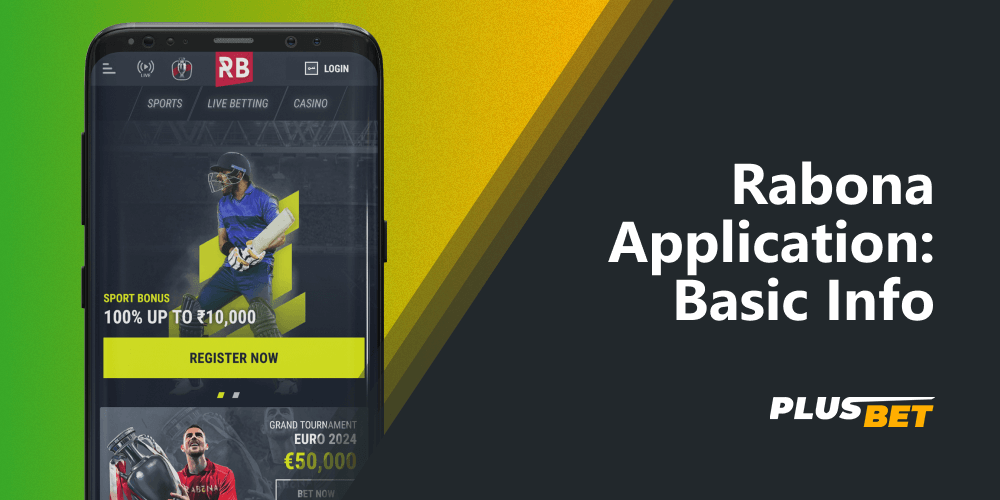
For players who are hearing about this innovative application for the first time, I have prepared a table with basic information. It will help you understand what to expect from this mobile software.
| Application version | 2.1 |
| APK file size | 15 MB |
| Installed app size | 40 MB |
| Supported operating systems | Android and iOS |
| Installation cost | Free to download |
| License | Curaçao Gaming Authority |
| Welcome Bonus | 100% (max of 40,000 INR) |
| Hindi language | Yes |
| Payment methods | Paytm, Visa, Google Pay, and others |
While researching the Rabona mobile app Android and iOS, we came across many advantages, most notably the advanced security level. However, shortcomings have also been found, and although they are minor, players should still consider them.
Launching this mobile program, you will find an interface identical to the desktop betting website. Although some elements have been reduced for optimization reasons, the navigation remains straightforward. Most tabs are now located in the burger menu on the left. Categories load quickly, and overall, the Rabona Android app runs smoothly, especially if compatibility requirements are taken into account.
| Android version to download | 8.0 or higher |
| RAM | 1 GB |
| Storage space | 40 MB |
| CPU Speed | Not less than 1.0 GHz |
To begin with, it is worth noting the fact that the Rabona Android app download is not possible through the Play Store. Instead, you will have to download the installation APK file directly from the Rabona website. Follow some guidelines:
Decide which Android device you will use for betting and go to settings;
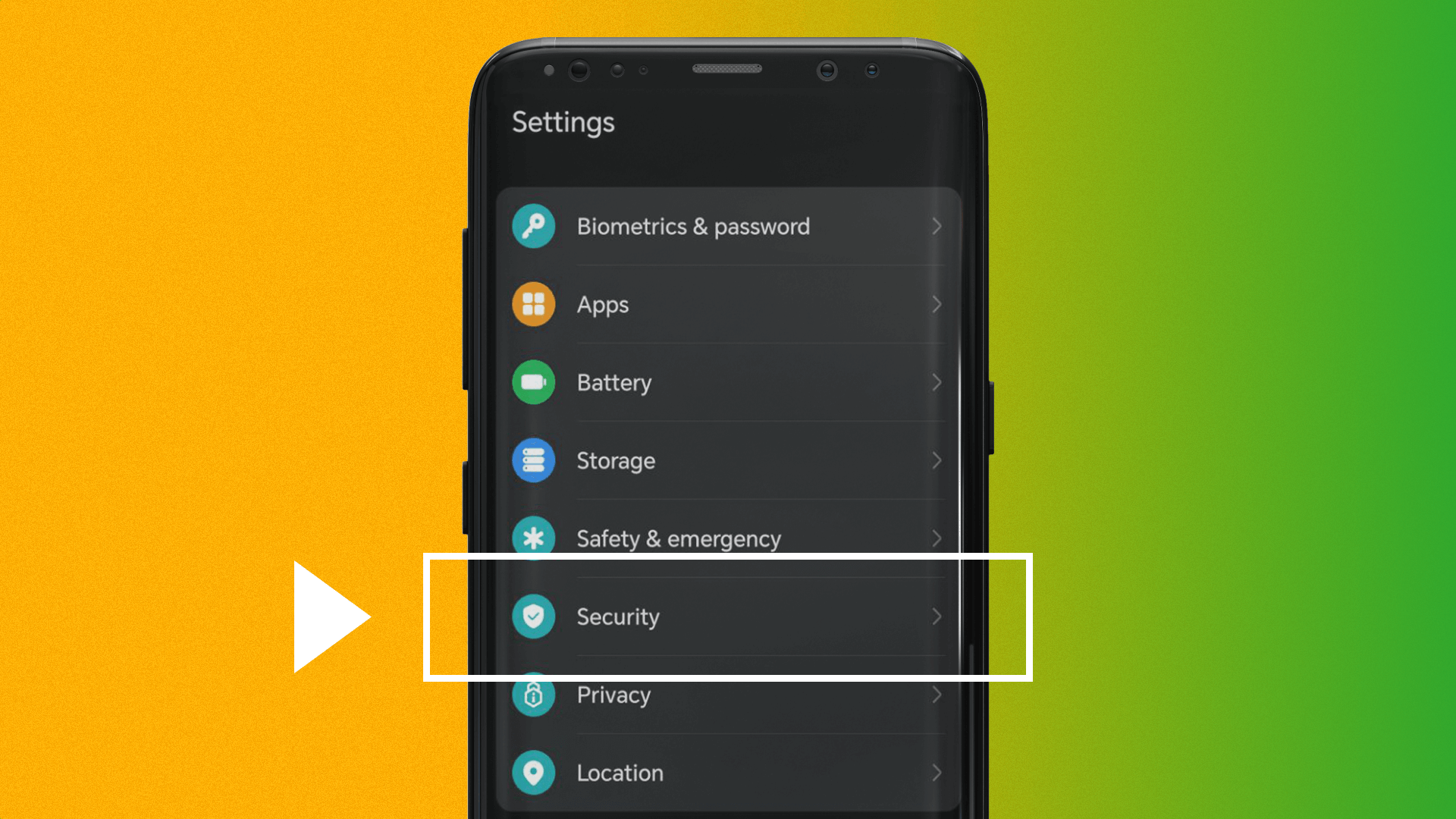
Open the security tab and enable the “Unknown Sources” option;
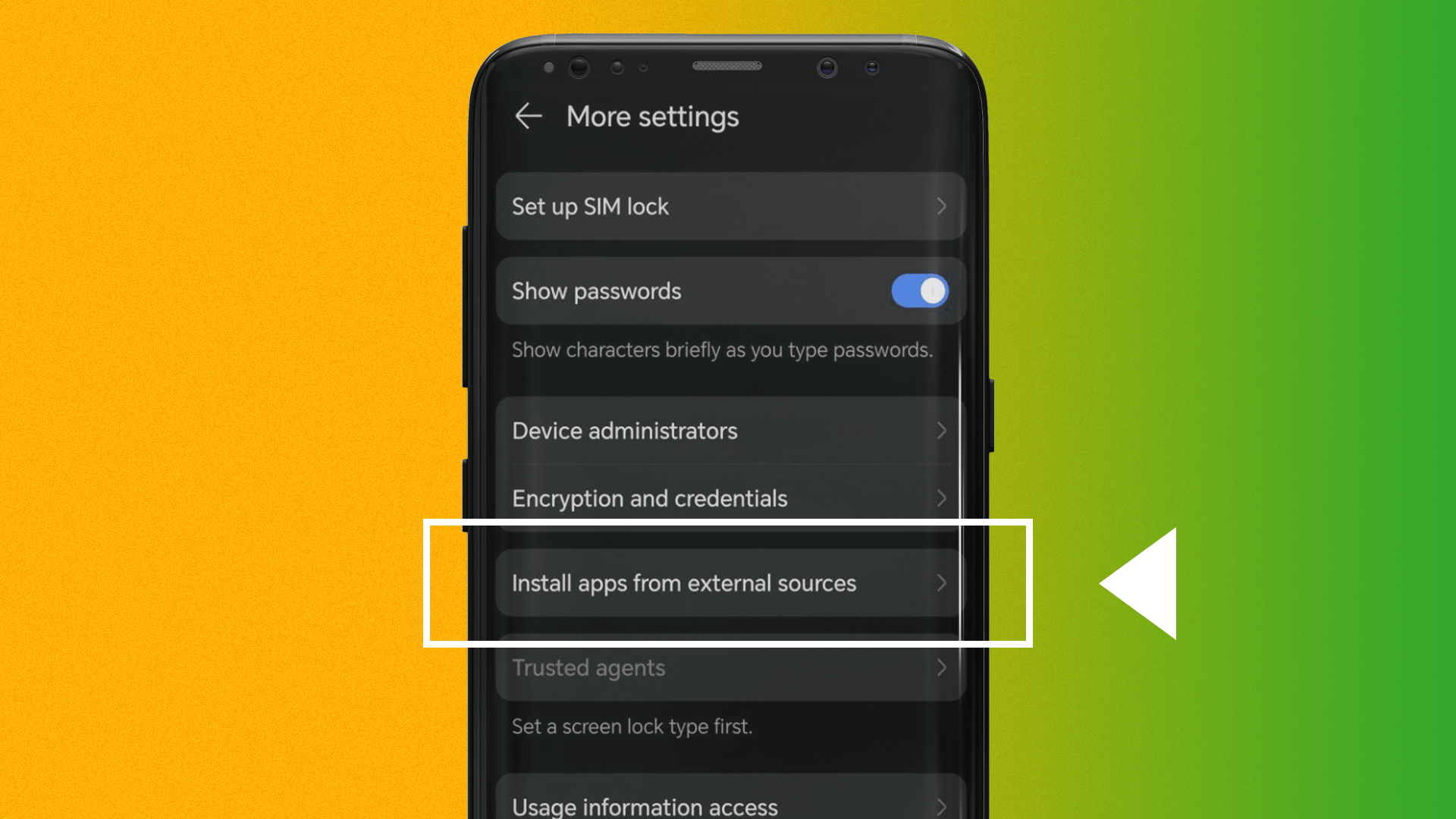
Open the Rabona website via a desktop browser and scroll down;
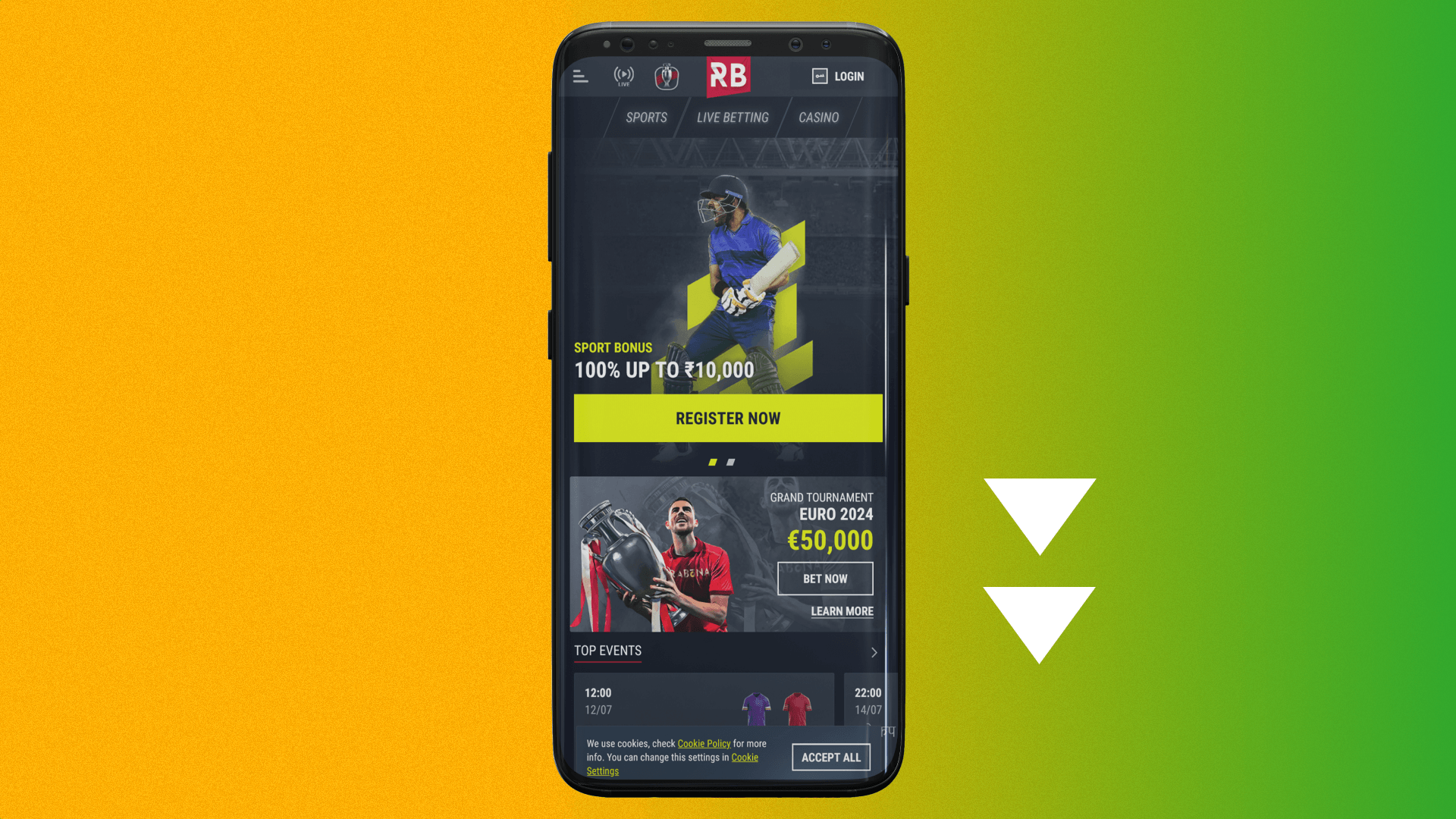
Find and click the Android logo;

Scan the QR code with your smartphone or tablet;

Confirm the download of the Rabona app APK;
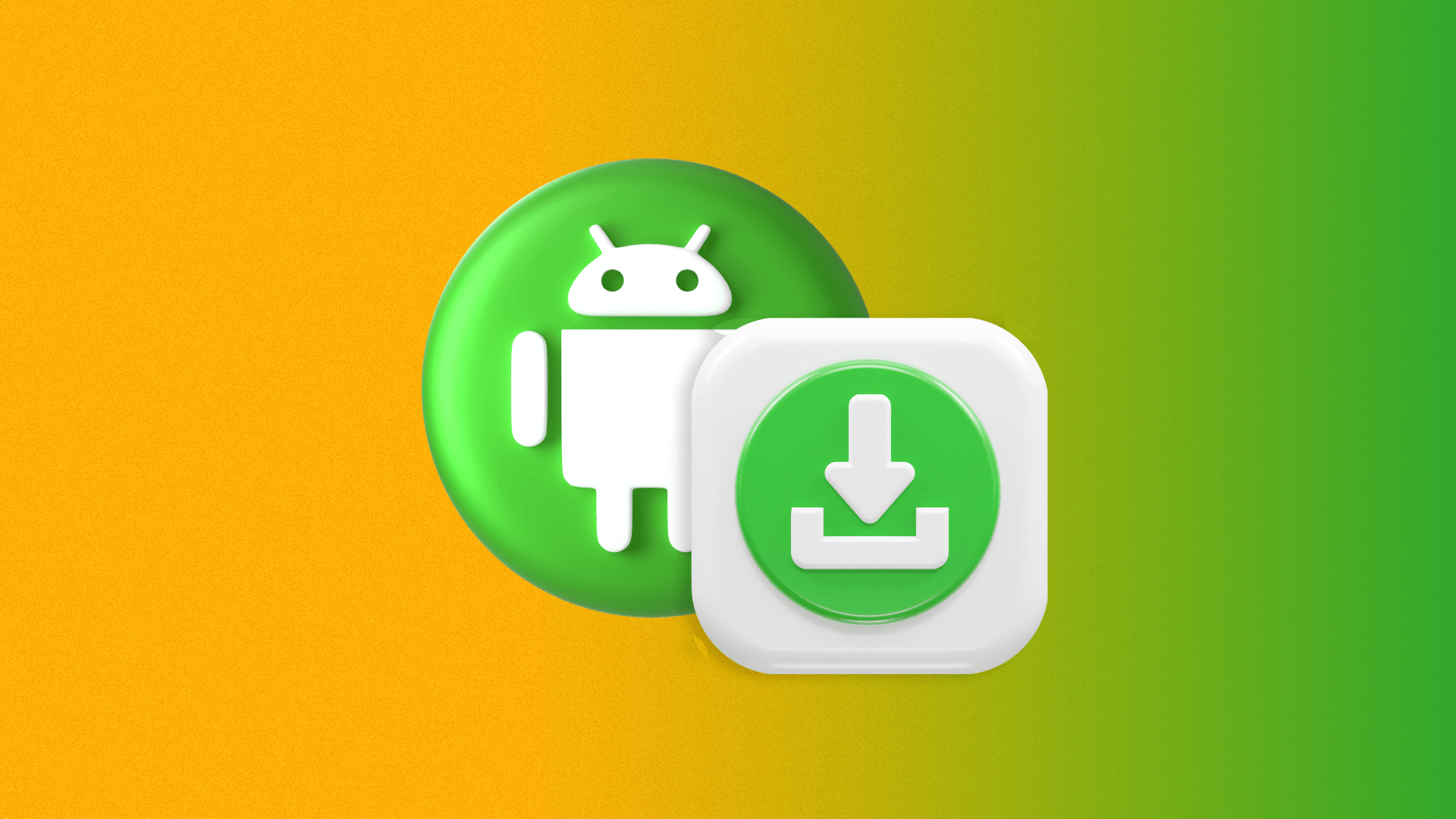
Find the APK file somewhere in the “Downloads” folder;
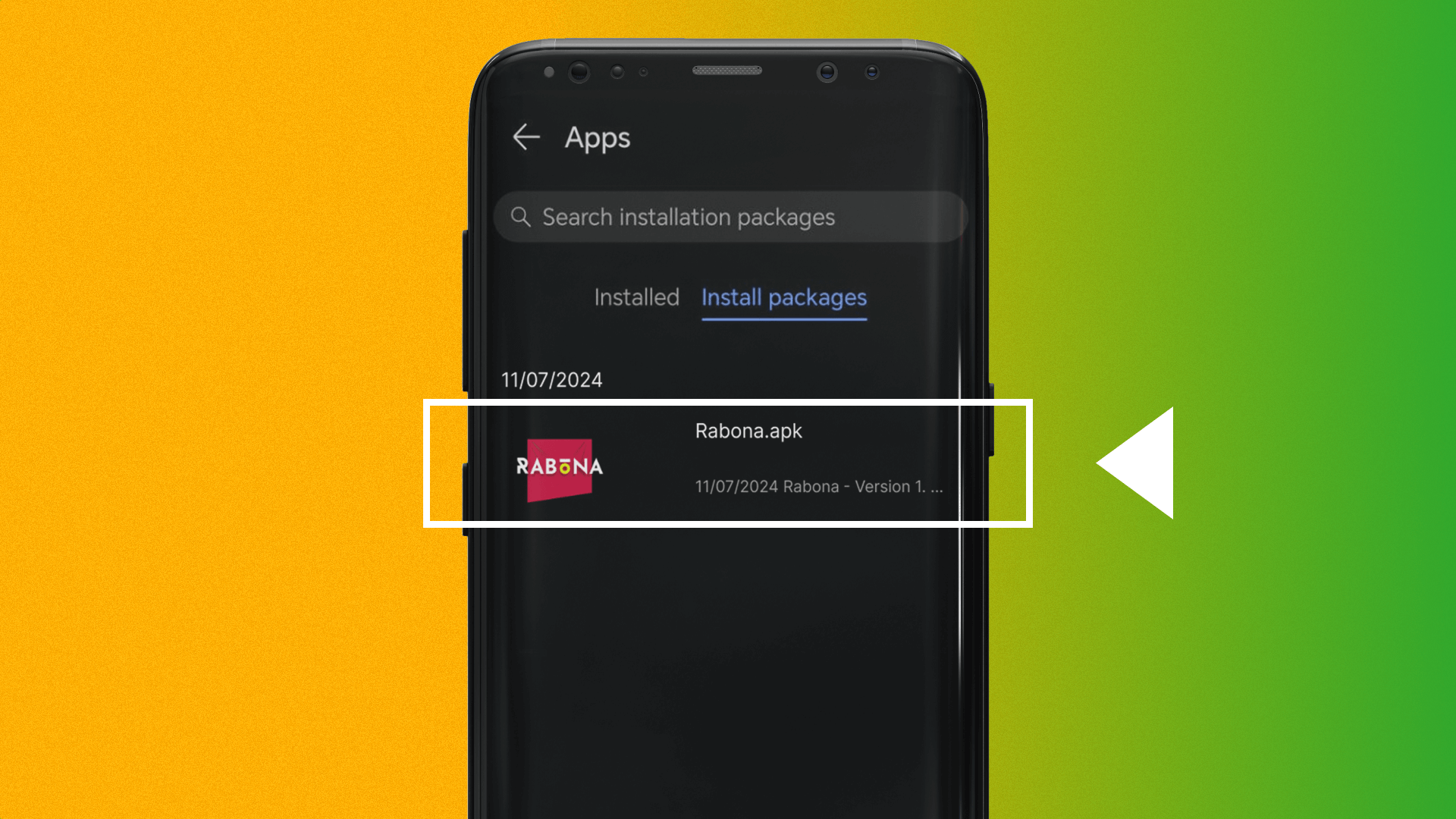
Run it and tap the confirm button. Wait for the installation to complete.
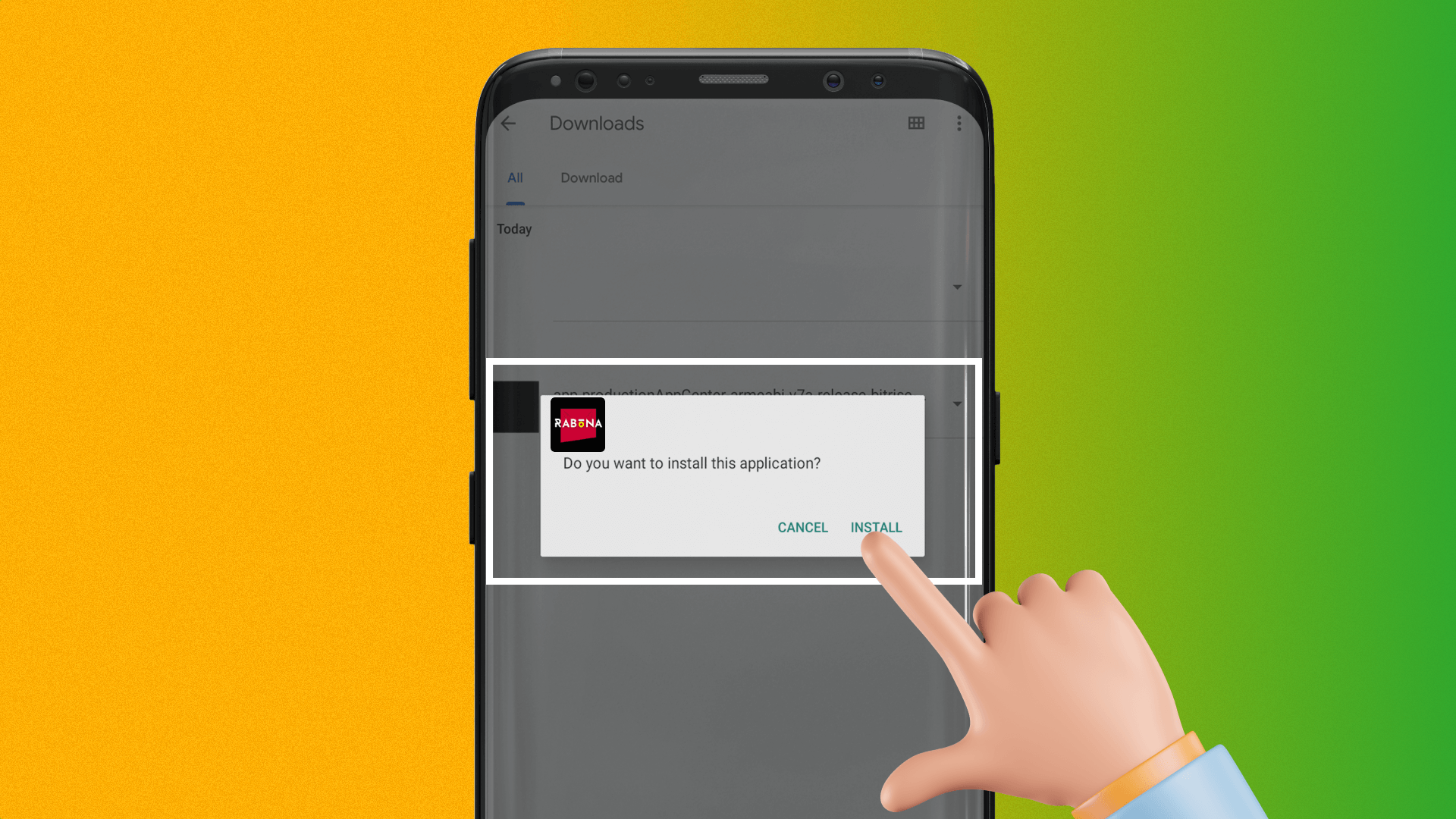
Numerous Android gadgets have been tested to ensure optimal performance with the sportsbook software. The application guarantees smooth operation on the following devices:
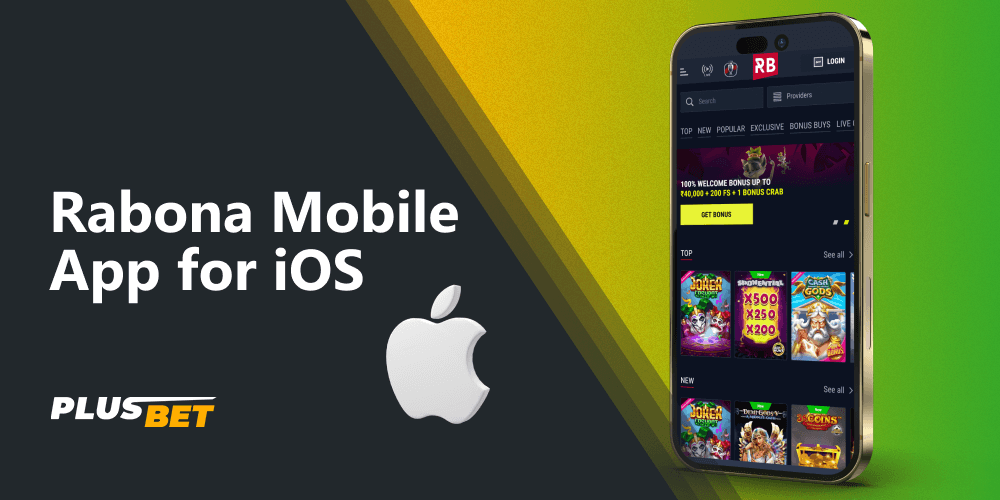
If you own an iPhone or iPad, you can install this software and get instant access to bets on sports events like cricket (including IPL matches), horse racing, and even those matches available for in-play betting. This application’s version also comes with a massive casino catalog, which features Aviator, roulettes, slots, poker games, and so on. However, it is important to consider the compatibility requirements to claim a stable betting experience.
| iOS version to download | 11.0 or higher |
| RAM | 1 GB |
| Storage space | 40 MB |
| CPU Speed | Over 1 GHz |
The Rabona betting app installation requires minimal effort. It took me less than three minutes, and you will get through the procedure just as quickly if you follow these instructions:
In practice, it turned out that this software is compatible with most smartphones and tablets under the iOS, including:

The bookmaker also took care of players who prefer to bet through their personal computers or laptops. If you are one of them, you can install the betting application on such a device.
| OS version to download | Windows 7+ or MacOS 10+ |
| RAM | 1 GB |
| Necessary storage space | 100 MB |
The installation of the Rabona desktop app is quick and straightforward. Here’s how I did it:

If you have never bet with the Rabona Sportsbook before, you need a new profile. It can be created on the go right after you download the Rabona app for Android or iOS. Overall, the procedure is identical to what players go through on the desktop website, so here is what you have to do:
Registered Rabona users from India have 24/7 access to mobile betting services. You will be able to check live scores, deposit a bankroll, and withdraw your winnings after you sign in. If you are logged out after a previous betting series, follow the steps below:

You will easily find what you need in the Rabona app thanks to a responsive interface. If you are itching to make a sports bet, take a few steps, namely:
If you prefer casino games, launch the Rabona mobile app and open the casino tab. Launch a slot, roulette, or any other game and place your first bet.
You pay nothing for the Rabona app download and installation. The software is absolutely free.
When the latest version of the app is available for download, you will be notified via your mobile device. Open this message and install the new version of the software.
Yes, this software is absolutely safe. The mobile program is equipped with innovative technologies, including SSL encryption. Additionally, you can benefit from Face ID or scanning fingerprints as security tools if your device supports them.
Not necessarily, as Rabona also has a responsive mobile site. It is available for instant play, and you can access it through any mobile browser, including Chrome and Safari.






