
Bhavin Vasa
Sports journalist. Big cricket and football fan. Been writing sports news for many years and now developing my own sports and betting website with honest and professional reviews.

Players from India can download Unibet as an official mobile app to have access to sports betting anywhere. The Unibet app stands out with functionality – here, you will have unlimited access to all the features of the official website. In the app, you will have access to bingo, lotto, poker, football and racing bets, roulette, blackjack, and other live game formats. Plus, the app makes it convenient to watch live match streams, and the bookmaker can boast good odds.
Thanks to good optimization, comfortable gameplay is ensured on any device regardless of screen size. After you complete the Unibet app download, you will also have access to bonuses. For example, you can get cashback for cricket and IPL bets in particular.
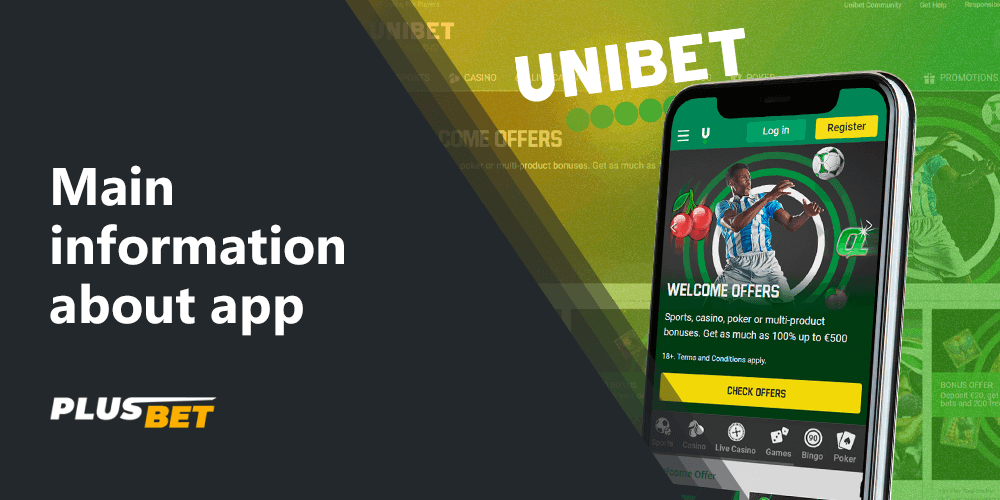
Indian players can download Unibet to their smartphones or tablets for free. At the moment, there are several versions of the program for different platforms, among which you can choose the most suitable option for yourself. Note that the app is not distributed through the official Play Store and App Store stores, the Unibet casino app download will be available exclusively through the website.
| Name | Unibet |
| Cost | Free |
| Available currencies | Indian Rupees |
| Supported platforms | iOS, Android |
| Ways to contact customer support | online chat in the app, social media, email |
| Casino license | MGA/B2C/106/2000 |
| Program size | 100 MB |
You can download the Unibet application APK for Android directly from the casino website. The process is very simple and should not cause you any difficulties. To the Unibet app apk download, follow these steps:
Go to the official Unibet website. You can do this directly through the browser on your smartphone or tablet, or through your computer.
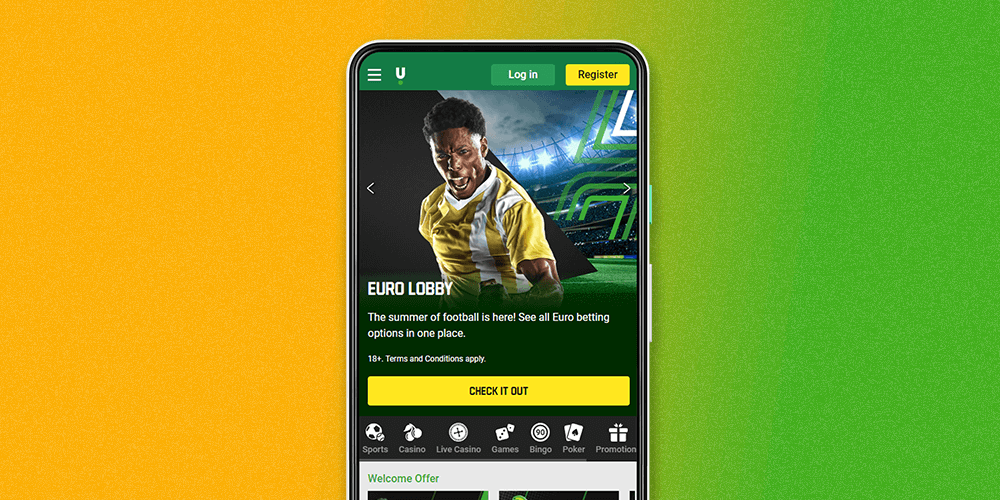
Go to the burger menu on the website, find the “APPS” button and click on it.
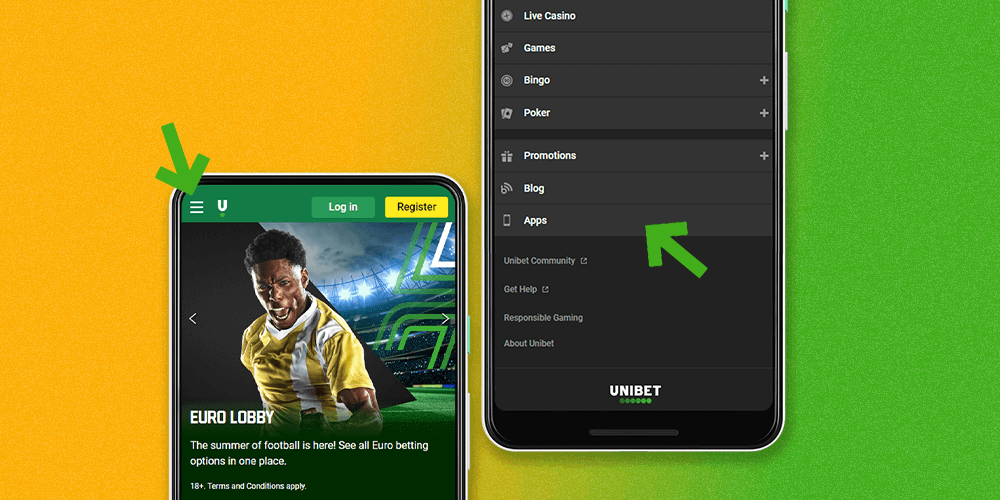
If you accessed the site directly from your mobile phone, simply click on the “Download” button to start the APK download process. If you are accessing the site from a computer, after downloading, you will need to transfer the downloaded APK file to your mobile device.
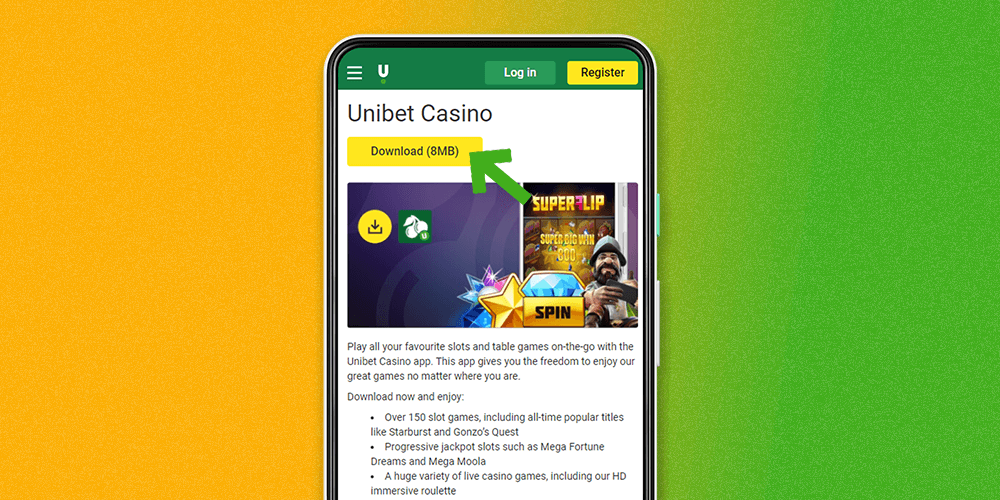
Wait for the APK file to finish downloading. The duration of the process will depend on your internet connection speed.
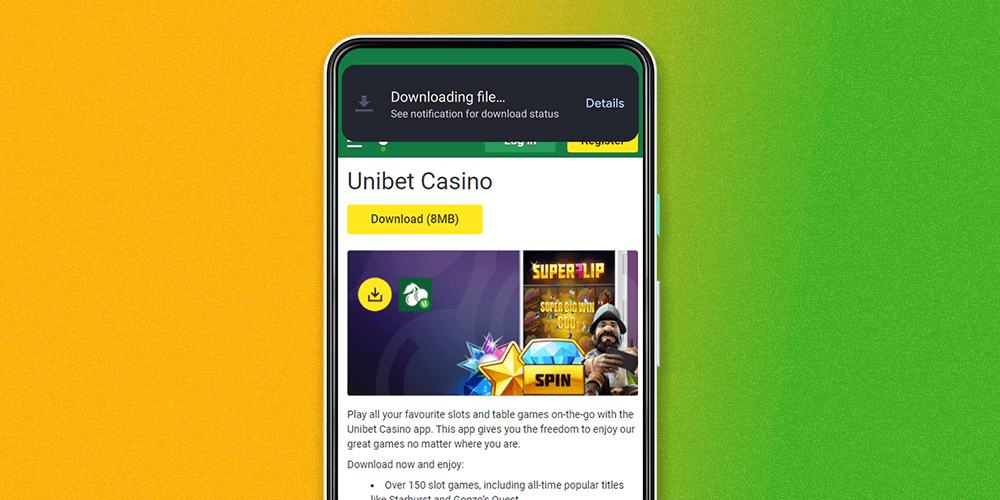

After you have downloaded the Unibet casino app APK, you can begin the installation process. It is also very simple but has some differences from installing standard apps. This is because the APK file was downloaded from the website, not from the Google Play Store. To install the APK Unibet app, follow these steps:
Thanks to excellent adaptation and optimization, the Unibet Android app works steadily on practically all smartphones and tablets released in the last 2-3 years. It is important, however, that the mobile device meets the minimum system requirements for Unibet mobile app android listed below.
| Version of the operating system | Android 8.1+ |
| Free space in device memory | From 100 MB |
| Size of RAM | From 1 GB |
| Internet connection | Mobile networks 3G, 4G, 5G, wireless networks Wi-Fi |
Also, there is a list of devices on which the Unibet mobile app for Android is guaranteed to work. Here, the casino administration has added such mobile gadgets to Unibet app for android download as:
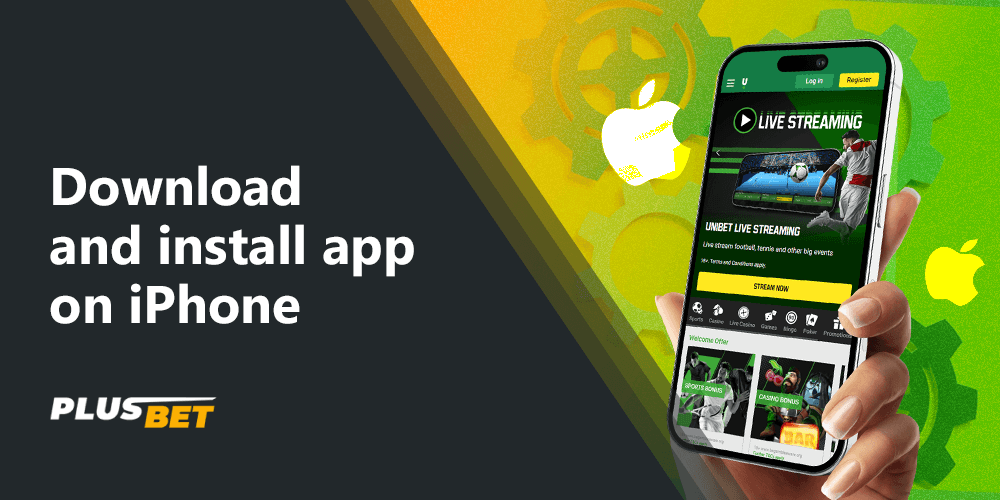
You can also download Unibet app IOS on an iPhone or iPad from Apple. With the mobile app, you will have constant access to all casino games, Unibet bonuses, tournaments and other features without restrictions. To download Unibet and install the app on iPhone, follow these steps:
The casino app Unibet has minimal technical requirements, so it will work stably on any Apple smartphone or tablet. If you want to make sure that your device is suitable for installing and downloading the app, check the requirements below.
| Version of the operating system | iOS 11+ |
| Free space in device memory | From 100 MB |
| Size of RAM | From 1 GB |
| Internet connection | Mobile networks 3G, 4G, 5G, wireless networks Wi-Fi |
Also, the Unibet casino app iphone administration provides several top Apple smartphones and tablets on which the Unibet app for iOS will definitely run. These gadgets include:
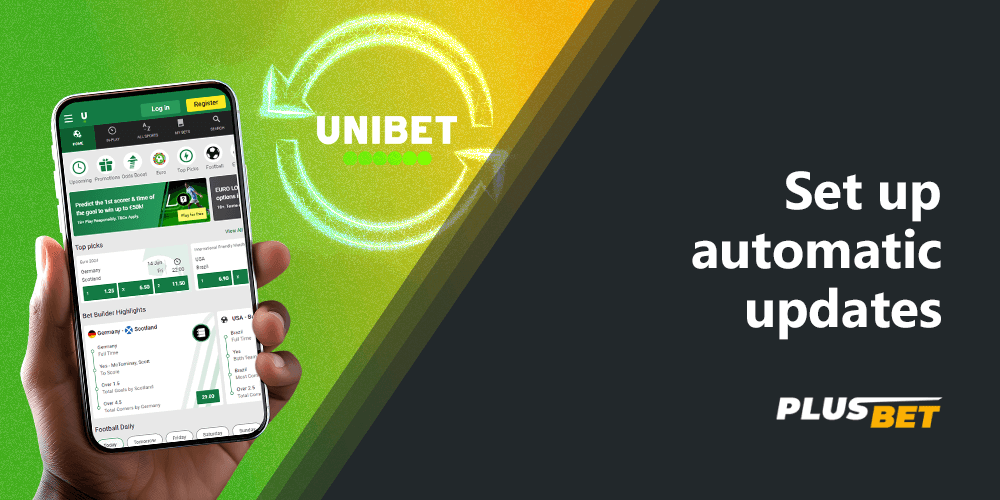
If you have downloaded the Unibet app mobile for Android, you can set up automatic updates to always have the latest version on your device. This option is available only for Android, and the setup is done in the settings of your smartphone or tablet. If you want to activate the automatic update feature, follow these steps:
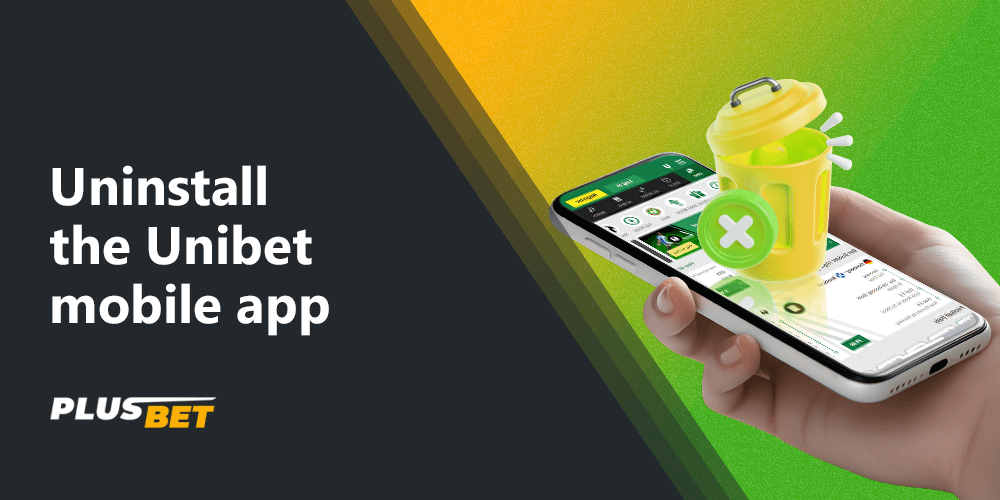
If you no longer want to use the app Unibet, you can remove it from your mobile device. Note that you are only removing the app, and it will not affect your casino account on the website. To delete the app, follow these steps:
Another way to uninstall the Unibet live betting app is to press and hold the shortcut and drag it onto the trash can icon that appears at the top of the screen. Then simply confirm the deletion, and the process will be completed automatically without your intervention.
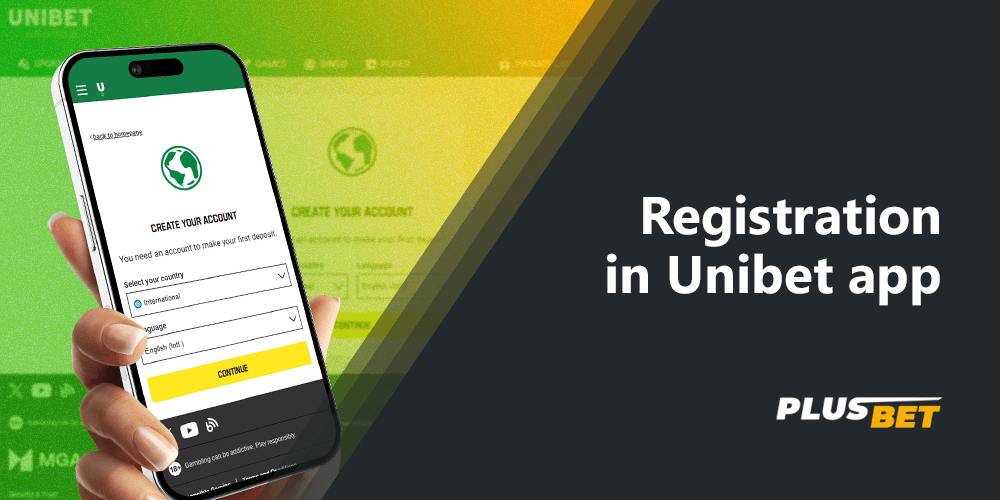
As mentioned above, one of the advantages of the Unibet sportsbook android app is that it fully replicates the functionality of the main website. In addition to other options, the app provides access to the registration process:
If you are Unibet sports betting app download and registering with Unibet for the first time, it is important to carefully study all the rules and requirements set by the casino. Create an account only if you fully agree with the established requirements. Among the key points are:

After registering with the Unibet app, access to the Personal Cabinet will be automatic. One of the features of the app is that the authorization is saved. To log in again to the Unibet app on Android or iPhone, follow these steps:
In the Unibet app for Android, you can also regain access to your account in case you forget or lose your password. To do this, simply click on the “Forgot password?” link in the authorization form and follow the instructions that appear on the screen of your smartphone or tablet.
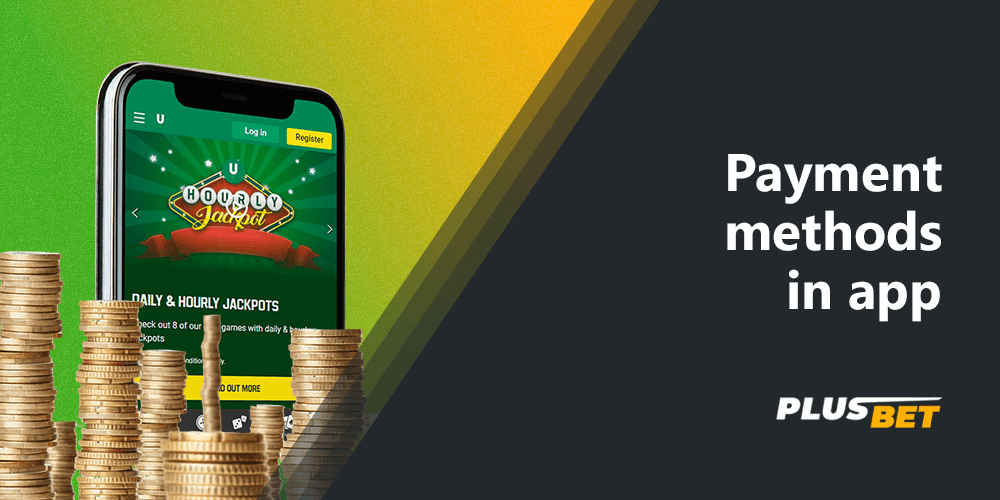
The Unibet mobile application supports a wide range of payment systems, allowing you to deposit funds and withdraw your winnings. Payments in Indian rupees are supported in the app, enabling players to avoid additional conversion fees. These are payment systems such as:
You can top up your account in the Unibet sports betting app for Android using various payment systems, including prepaid cards, to keep your banking information private. Before depositing funds, carefully review the terms of the welcome bonus to ensure that the deposited amount is sufficient for activation. To deposit funds via the mobile app, follow these steps:
On average, all casino and bookmaker Unibet app India payments strive to be processed within 1 hour. In some cases, delays of up to 1-2 business days are possible. Payments are processed most quickly using e-wallets.
You can also use the Unibet sports app to withdraw all winnings from the casino. Make sure you have played through all activated bonuses, otherwise they will no longer be available. To withdraw your winnings from the mobile app, follow these steps:
You can currently download the official mobile app exclusively from the bookmaker and online casino website. It is not distributed through app stores.
New players from India can receive a 200% bonus of up to 9,000 INR on the amount of their first deposit and use this money for sports betting.
No, the application is completely free to download. Also, you can download all released updates at no additional cost.
