
Bhavin Vasa
Sports journalist. Big cricket and football fan. Been writing sports news for many years and now developing my own sports and betting website with honest and professional reviews.

Users from India can start betting and casinos for real money on Sapphirebet. In order to start doing so, a new player must first create a personal account with a unique balance that they can manage.
Here we will detail the process of registering with Sapphire bet, tell you about the rules of the account and also touch on the verification process.
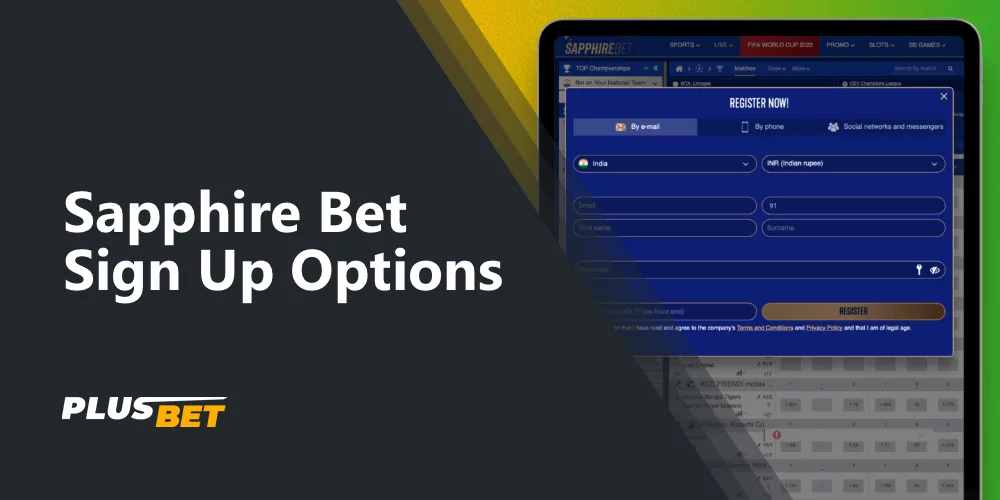
Anyone over the age of 18 in India can start playing on Sapphire bet as soon as they register.
Currently, bookie offers you to create an account in any of the three ways available and we have prepared detailed instructions for each of them.
To create a personal account using an email account, follow the steps below:
When you have completed these steps, your account will be created. You will receive an email to your email, through which you can activate it. You will also see your ID, which you can use to sign in later.
Creating an account using a mobile phone is also easy. Here are a little instructions for you:
You will now be logged in and your phone number will be linked to your account.
You can also register on Sapphire bet via social media and it is done in a matter of seconds. Here’s what you need to do:
Your account will now be successfully created and you will be logged in. From now on, you will be able to quickly log in to your personal account via the social network of your choice.

As Sapphire bet is a licensed bookie, it has a number of internal regulations regarding user accounts. We have looked into T&C and here are the main points you need to know:
If you follow these simple rules, you will not have any problems with your personal cabinet on Sapphirebet. In addition, do not forget to check out the bonuses and promotions offered by the bookie to its customers.

Sapphire bet has its own mobile app, and if you prefer to bet and play casino games using your smartphone, you can also use it to create your personal account quickly and easily.
This is what you need to do:
Open mobile app and click on the register button
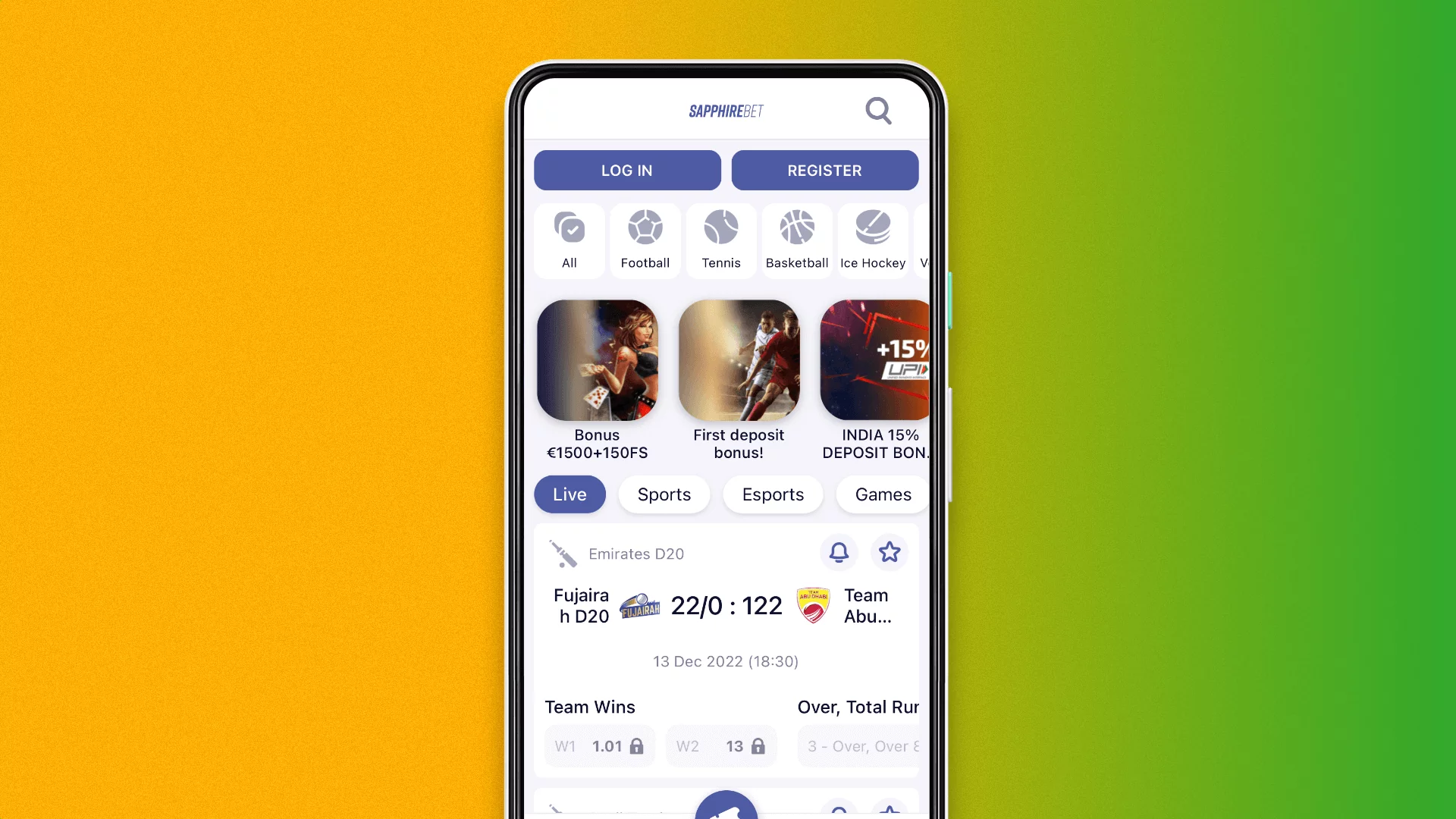
Choose any method you like
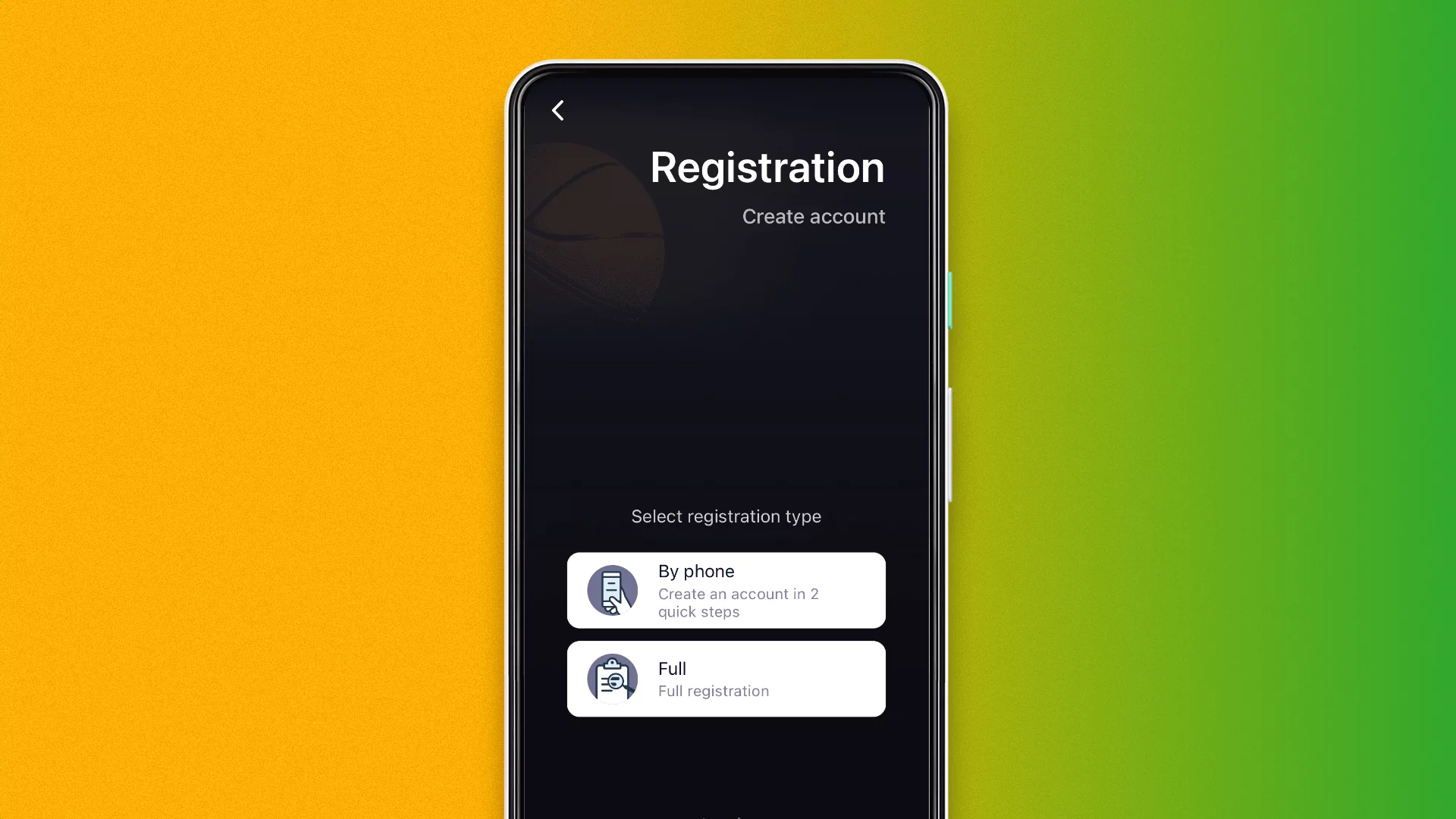
Fill in all the required fields and select a bonus
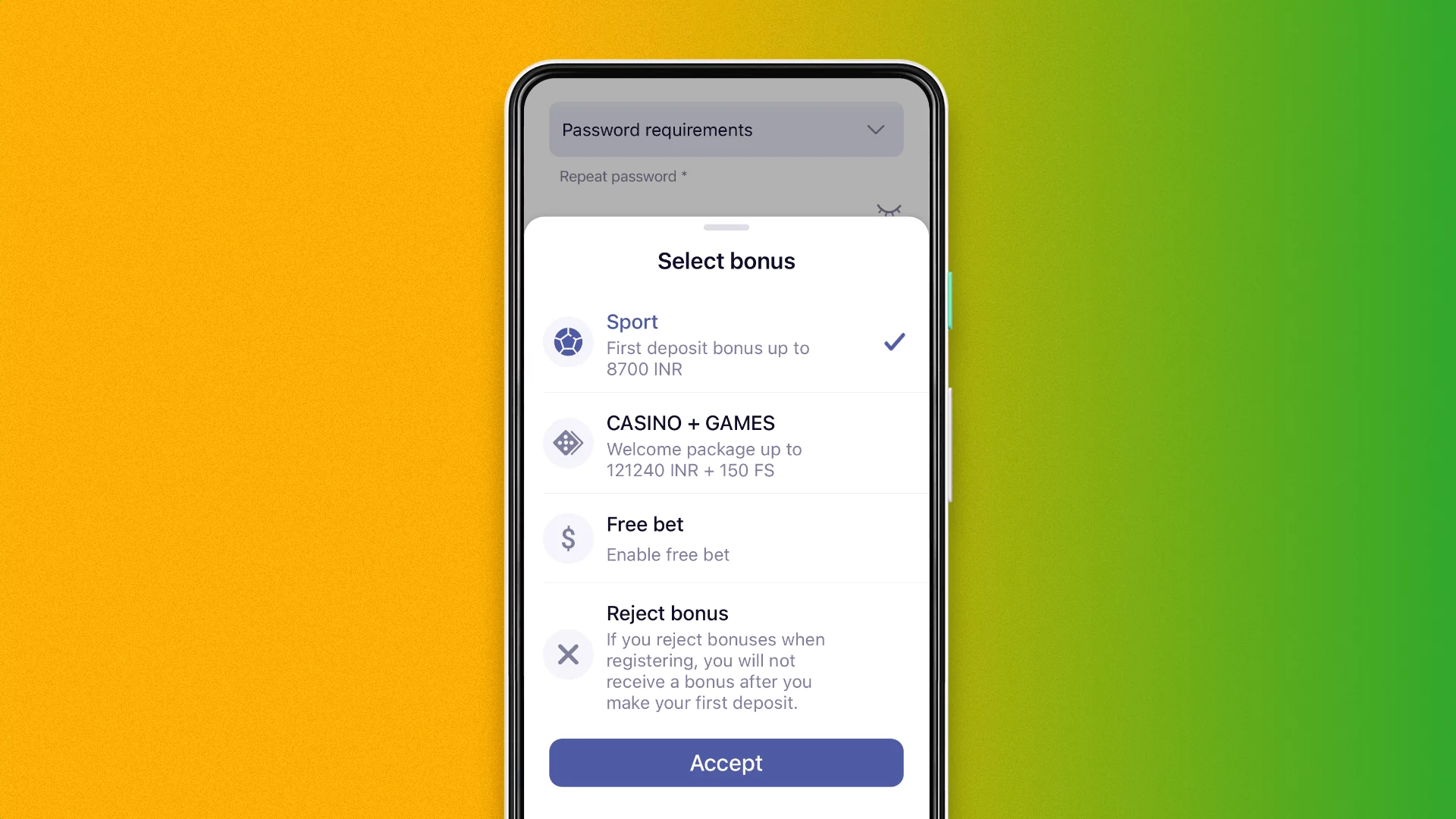
Confirm the creation of your personal cabinet
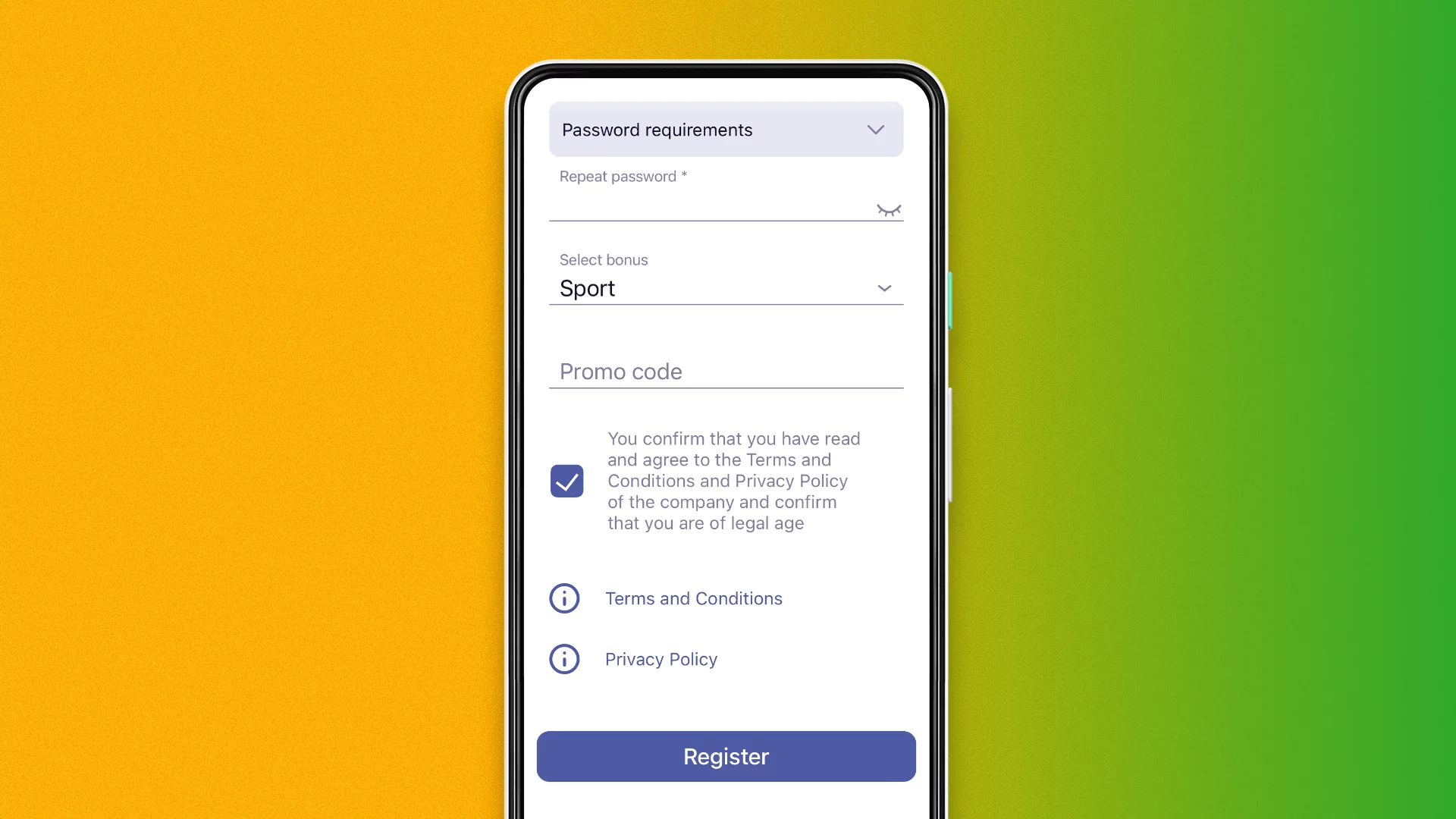
If you already have an account, however, you can sign in via the app by clicking on the ‘Log In’ button.
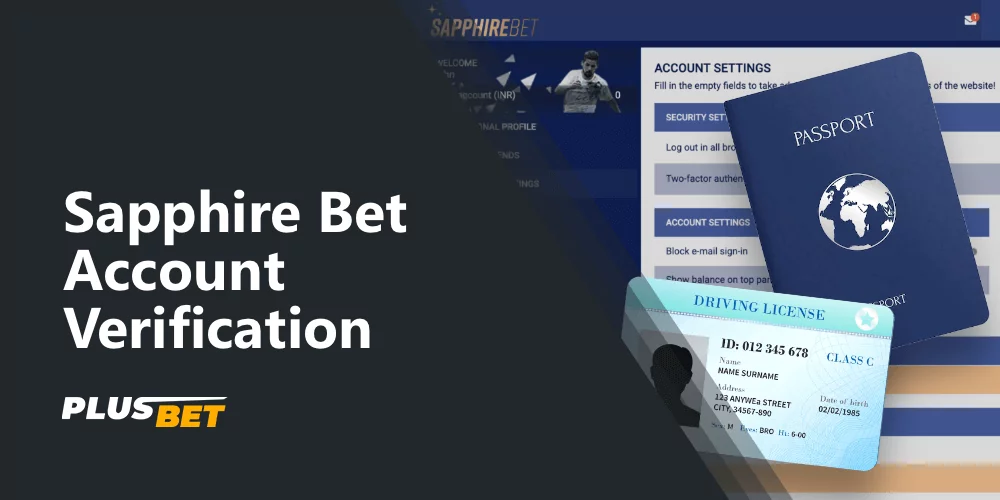
Sapphire bet has a KYC verification procedure. Users have to go through it if they receive a request from the bookie’s security department. There is nothing to worry about, you just need to confirm the details you entered when filling in your profile information.
You will need to provide photographs of your identity documents. The documents can be as follows:
Photographs must be of good quality so that the information can be easily reviewed. When you receive your verified status, you will be notified via email.
No, each user can only open an account with Sapphire bet once and receive one of our welcome bonuses.
If you have forgotten your password, click on “Forgot your password”. Then choose how you want to recover your password (via email or phone number) and follow the instructions.
Yes, as bookie is legal in India and internationally licensed. Data sent by users is stored on SSL encrypted servers and bookie’s privacy policy aims to protect this data with the latest security technology.
